Action Center home page
Action Center (Eureka Action Center™) is a dynamic dashboard homepage that helps answer the question, What do I need to take action on now? It provides you easy navigation to the most useful sections of the product.
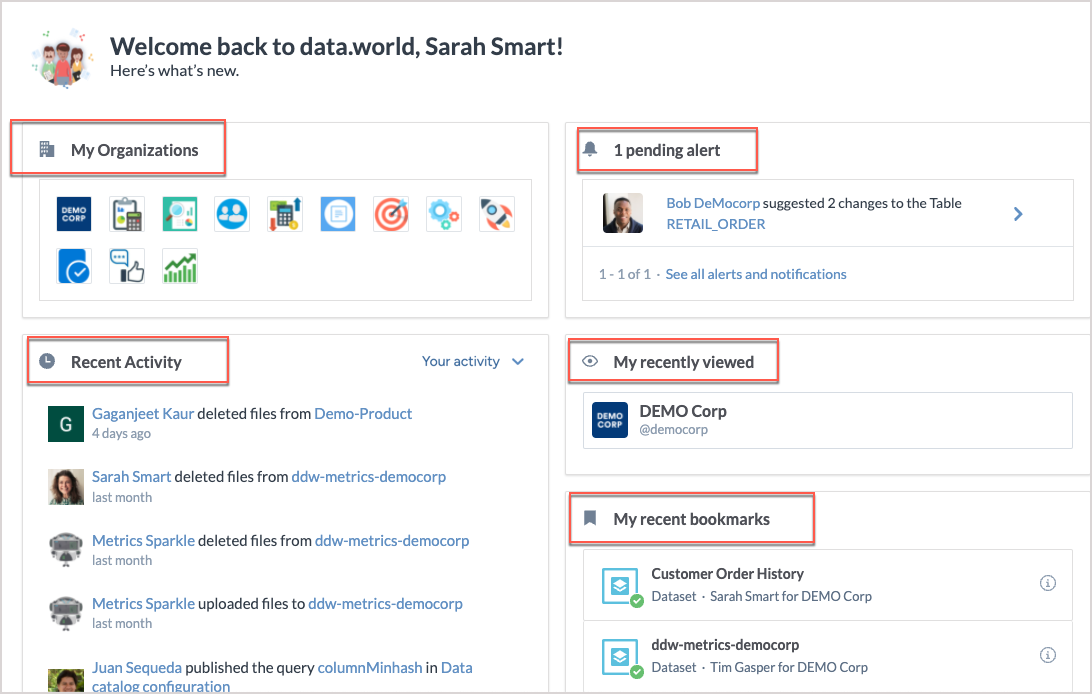
Section | Details |
|---|---|
Browse card | A browse card is a quick navigation card added to the application home page to help navigate users to the important organizations, collections, datasets, and other resources in the organizations. It is an optional feature that can be set for private and single-tenant installations. |
My organizations | List of all organizations you have access to. Hover over the icon for the organization to see its name and your access level. Click the name of the organization to navigate to the Organization Profile page. |
Pending alerts | Act on the alerts that need your attention or click on See all alerts and notifications to go the the Notifications page to manage all notifications and alerts. |
Recent activity | Activity feed of your actions, the users you follow, and the organizations you are a part of. To go to the list of recent activities for a particular organization, toggle to the organization from the All activity dropdown. |
My recently viewed | Quick links to resources you have recently interacted with. |
My recent bookmarks | List of your bookmarked resources. |
Helpful resources | Links to documentation. |
Announcements Trusted data providers | Community users see these additional widgets. |