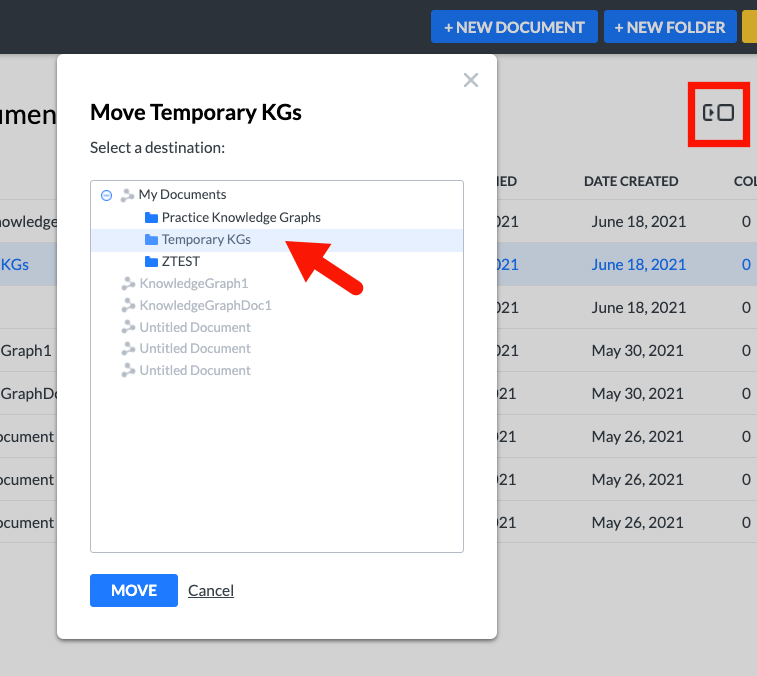Move to a new folder
Click the Move to new folder button in the toolbar to display a popup window, then click on the destination folder. Finally, click the MOVE button to initiate the move the that folder.
Note
It is also possible to drag-and-drop a folder into another folder directly on the My Documents page.