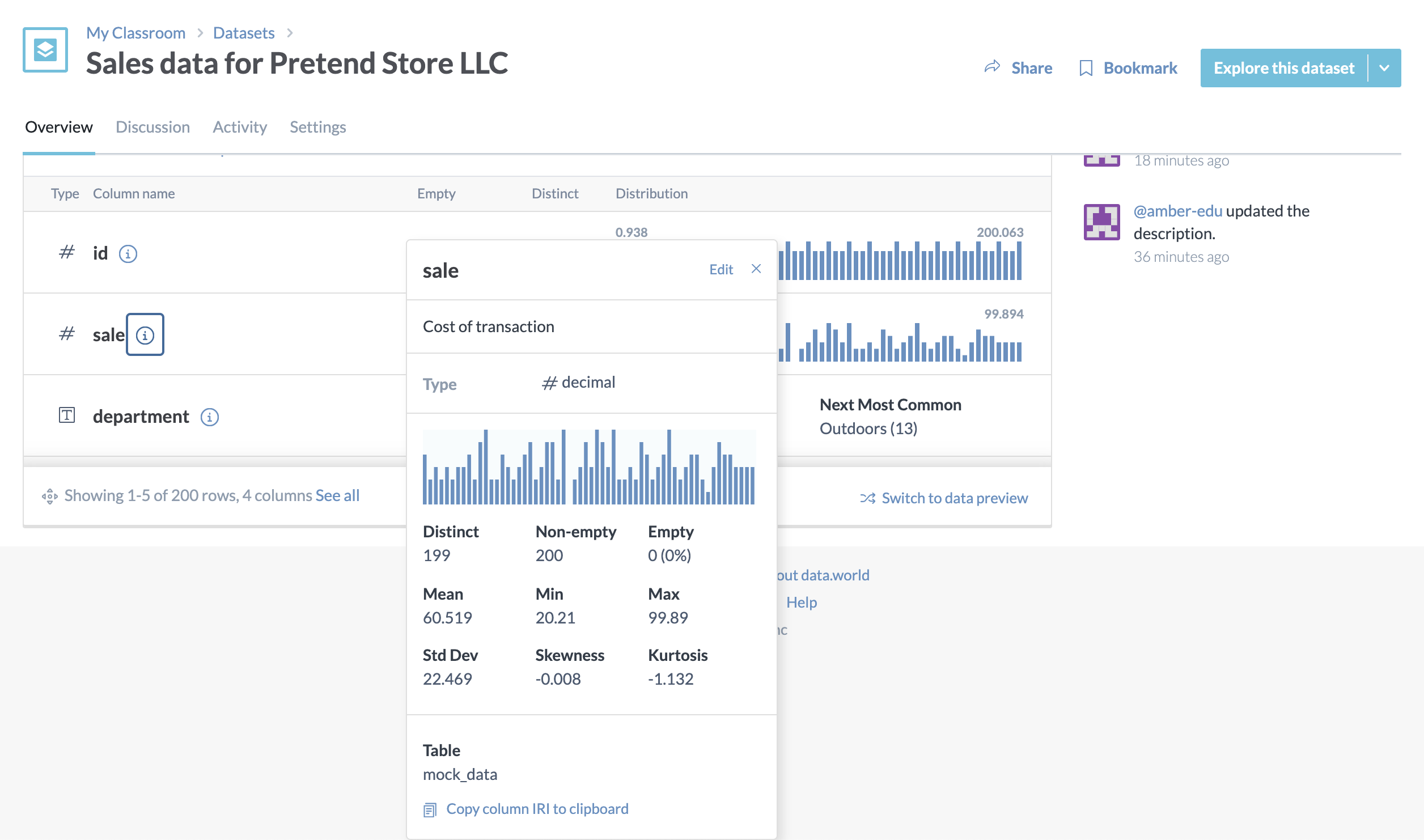Exploring Data
It is often helpful to begin data exploration by looking at a "high-level" view of the data. The easiest way to do that on the data.world platform is to:
Navigate to a particular dataset that contains tabular files (e.g., .csv, .tab, .xlsx etc.)
Click the button labelled "Switch to column overview" on the bottom right for each file you'd like to explore.
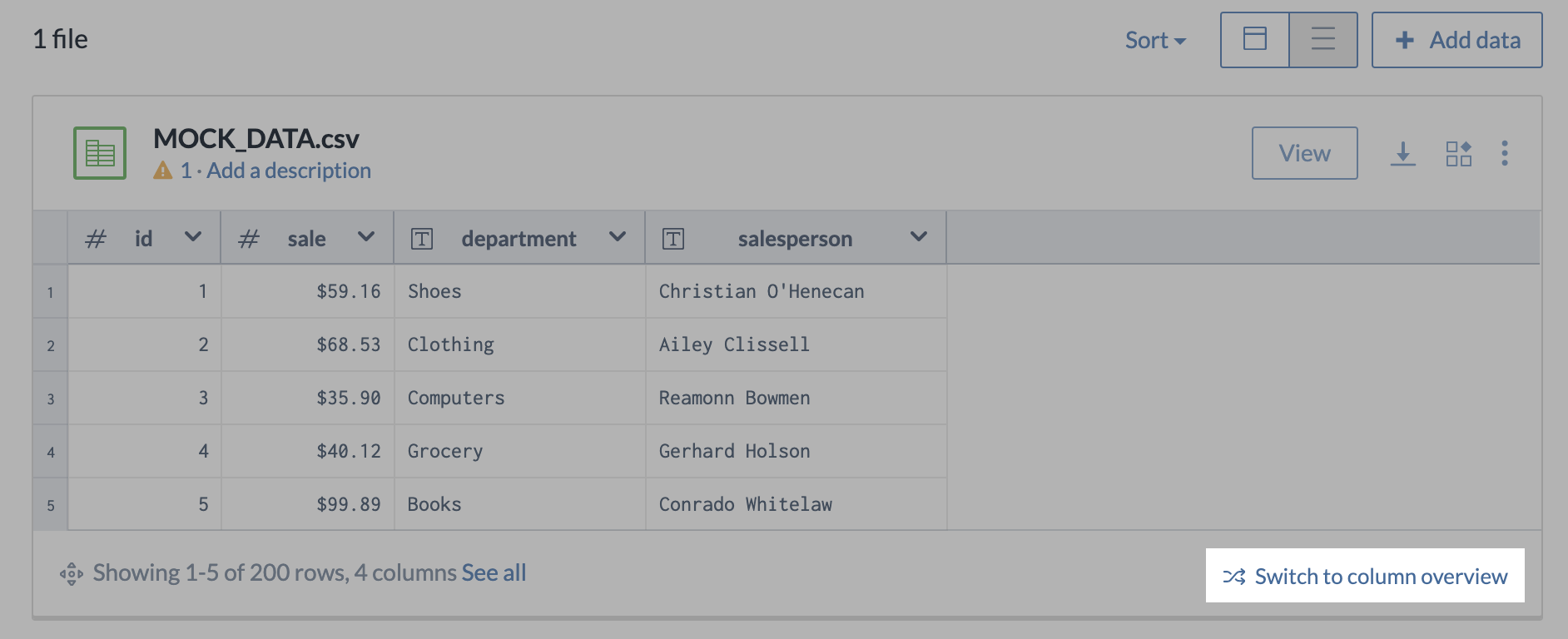
The column overview gives high-level information about each column in the dataset, including how many rows are empty, the number of distinct values in the column, a distribution of values for numeric columns, and either samples or most common values for text-based data columns.
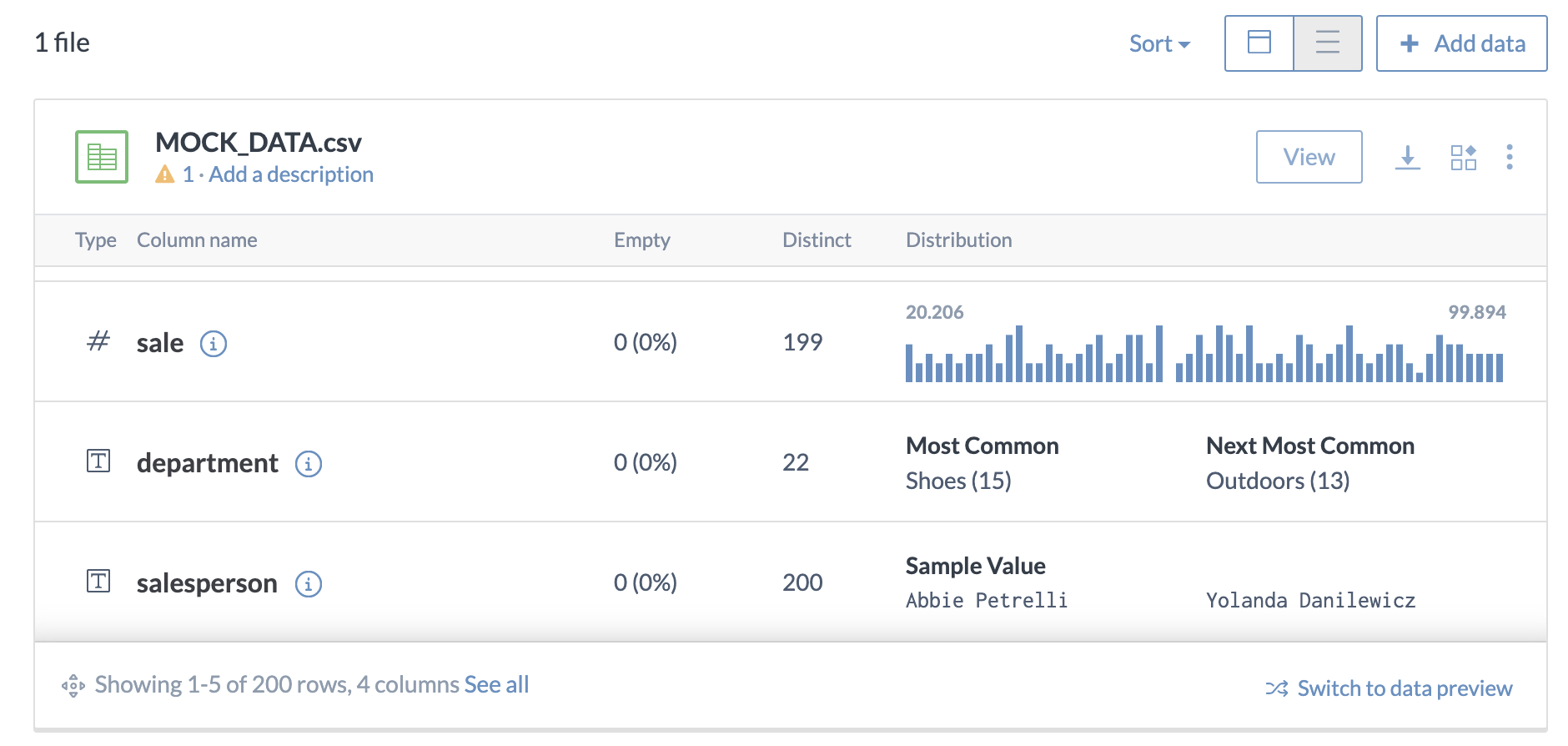
Users can also click on the information icon next to any column name for more information about that column, including a text-based description of the column from the data dictionary.