Rolling out SSO to all users
Once all the configurations are complete, you are ready to roll out SSO to your users.
Share the login URL with the users. Optionally, add the data.world access link to the launch page from where your users access other application.
Make sure that the users who need to access data.world are assigned the data.world app in the SSO provider.
Check to make sure that users are getting added to the correct default group when they login.
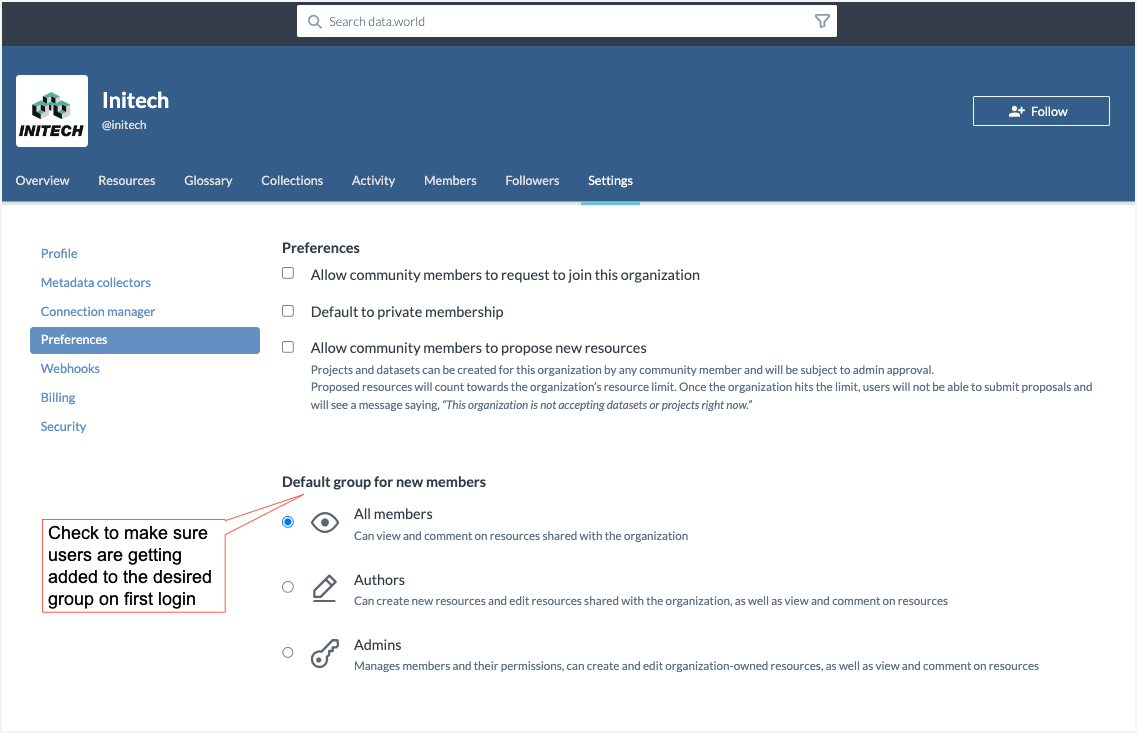
Once the user logs in to data.world using SSO, a user will automatically get created for them in data.world. You can now go ahead and further adjust the permissions of the user in data.world.