Publishing changes
Follow the process in this document to publish your changes to the sandbox organization. Once you have tested your changes and they look good to you, publish them to your production environment.
To publish the changes:
In the Sandbox organization, go to the Settings page > Catalog Configuration section.
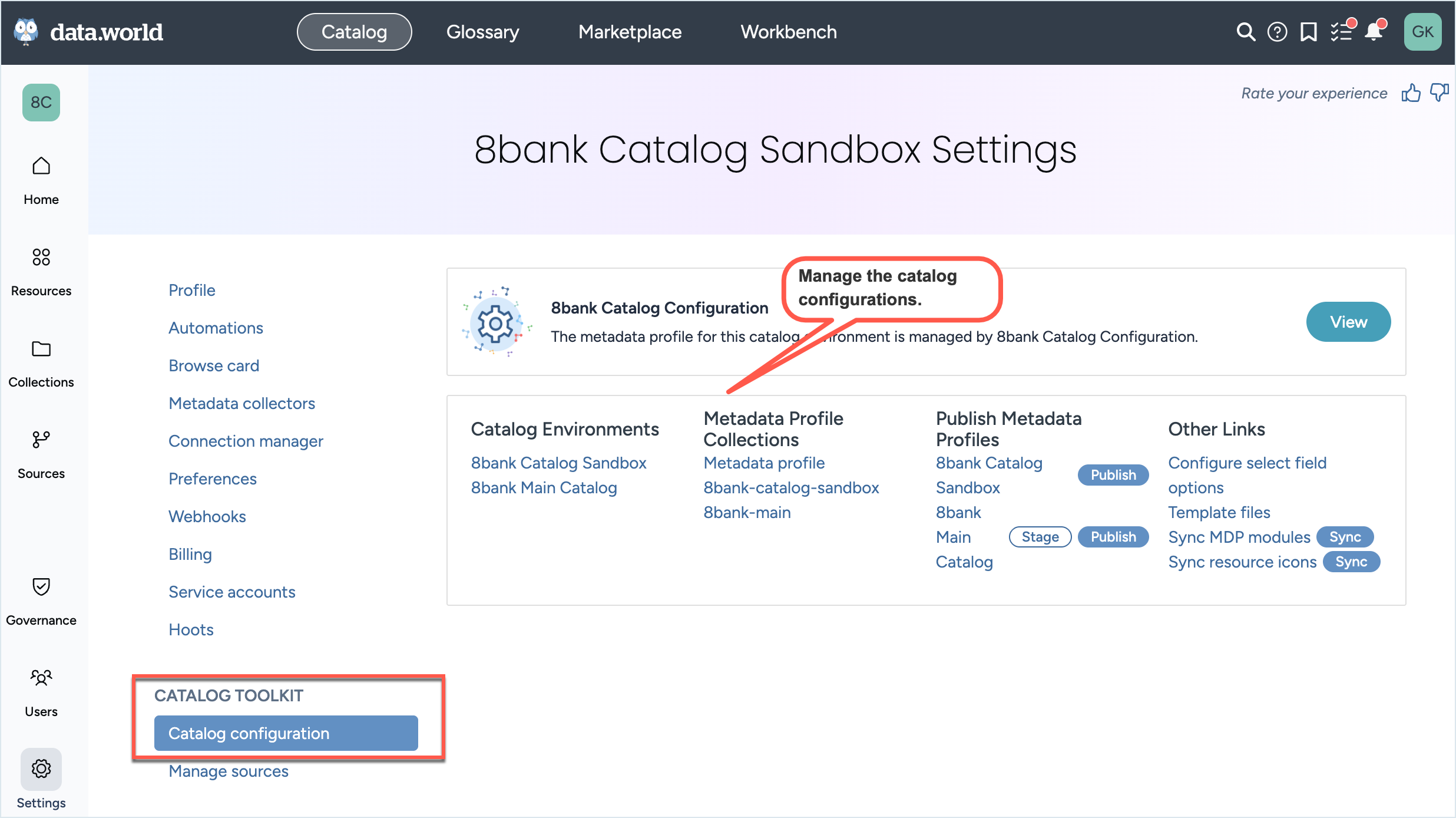
From the Publish metadata profiles list, click Publish next to 8bank Catalog Sandbox to sync the Sandbox Metadata Profile.ttl file.
When prompted, confirm the sync. This publishes the changes to the Sandbox organization.
Go to the Sandbox organization and test your changes.
Once you are happy with the configurations, publish the changes to your production organization.
In the Main organization, go to the Settings page > Catalog Configuration section.
From the Publish metadata profiles list, click Publish next to 8bank Catalog Main to sync the Main Metadata Profile.ttl file. This publishes your changes to the Main organization. If you use staging, click Stage next to 8bank Catalog Main.
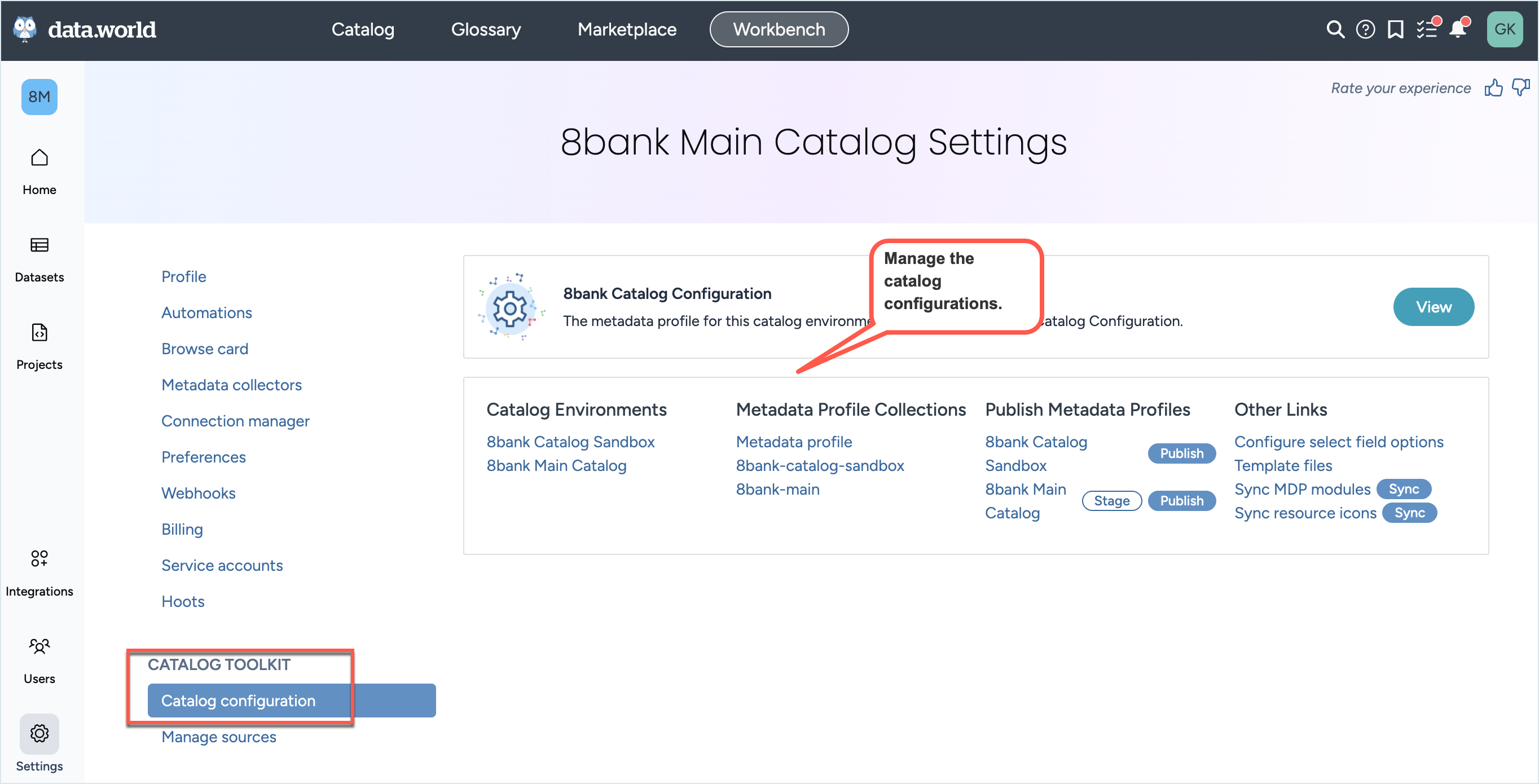
When prompted, confirm the sync.