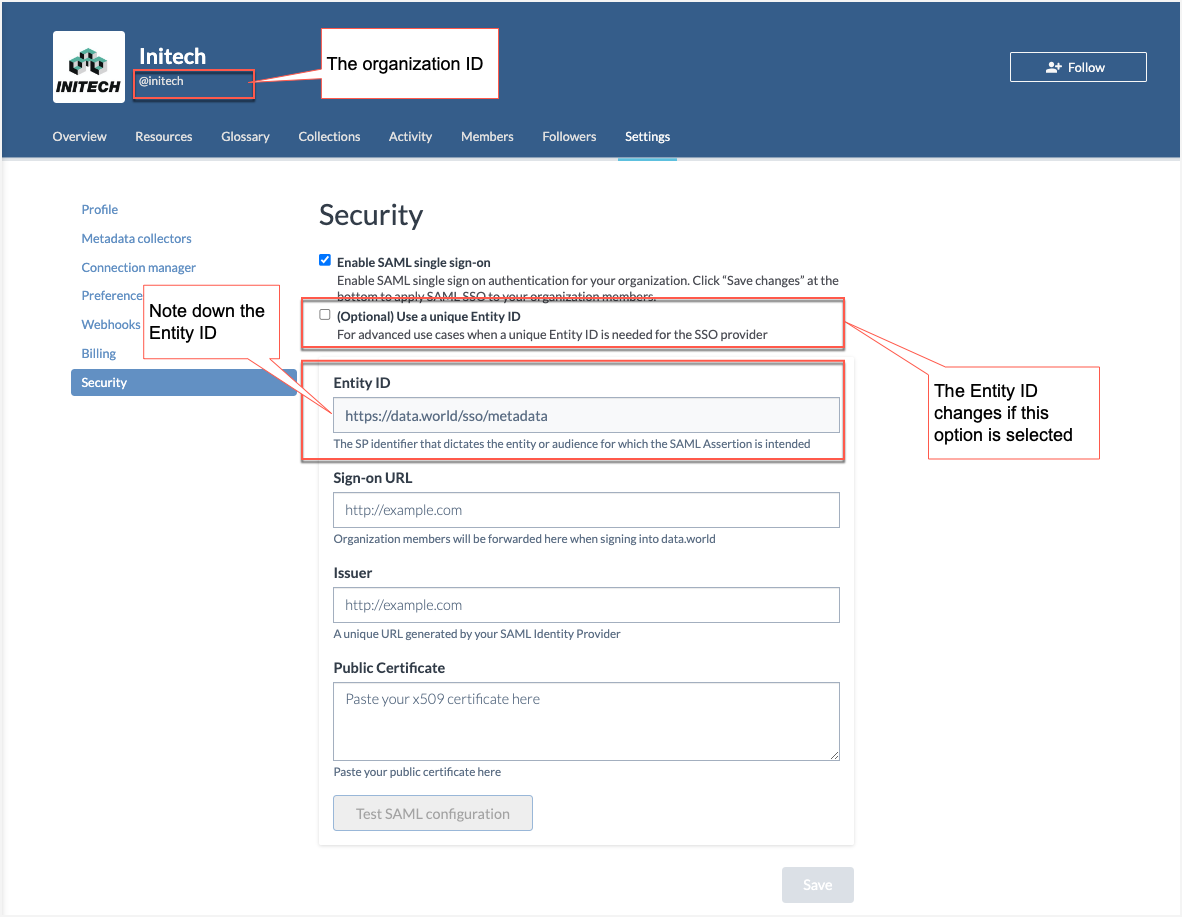Prerequisites
Verify that the SSO provider is SAML 2.0 complaint
Make sure the SSO provider that you are using is SAML 2.0 compliant. For example, Okta, Google, or Azure, etc.
Verify administrator access to SSO provider configuration interface
Ensure that you have administrator access to the Administration console or configuration interface of the SSO Provide. If you are not an administrator, reach out to the designated person within your organization.
Share list of data.world organizations where SSO is to be enabled
For private instance and single-tenant installations
For private instance and single-tenant installations, contact data.world and provide the list of organizations where you want the users to be automatically provisioned when SSO is enabled.
For public instance installations
For public instance installations, contact data.world to enable SSO configuration for the organization for which you want to use SSO. You must provide a list of all the organizations in data.world that need SSO.
After data.world completes this configuration, you will see the Security section on the Admin page of the Catalog experience.
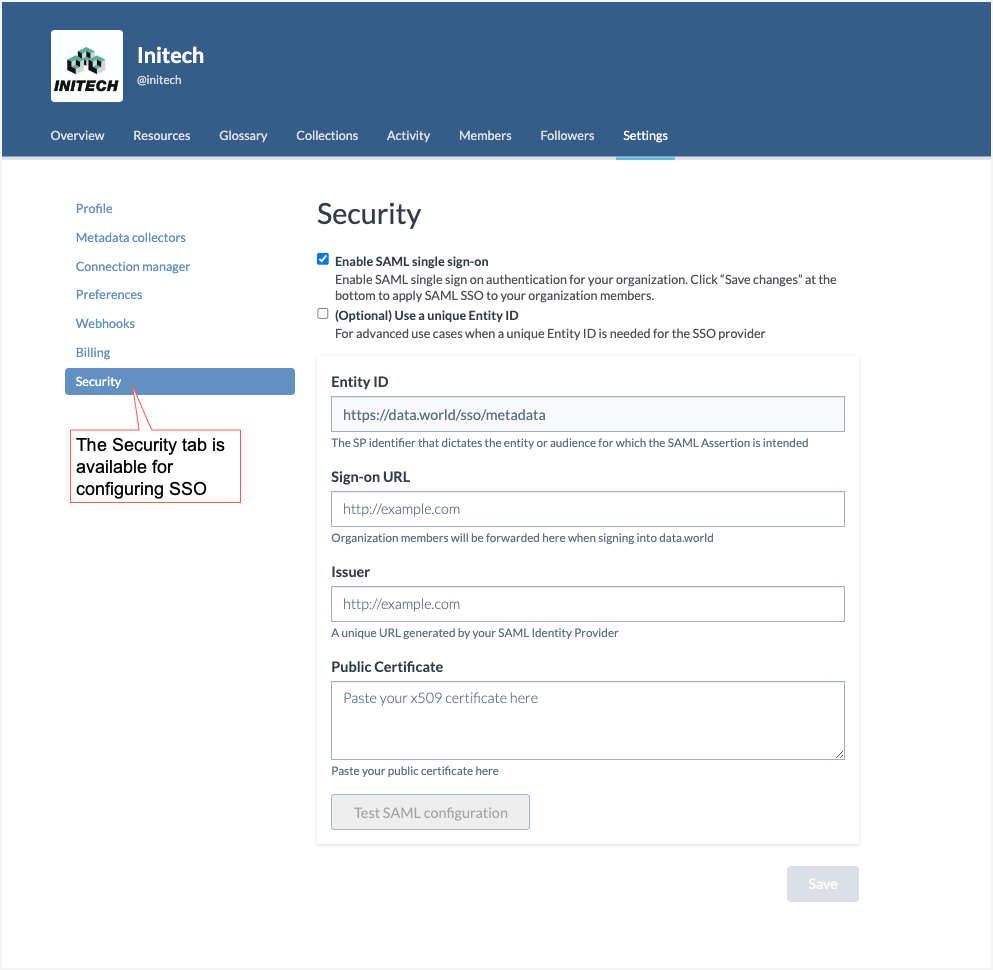
Gather SAML configuration details from data.world
For private instance and single-tenant installations
For private instance and single-tenant installations, the data.world team would have already shared the following details with you: Assertion Consumer Service (ACS) URL and Entity ID. If you do not have these details, please contact data.world support team.
For public instance installations
For public instance installations, gather the following details from the platform by doing the following:
In the Catalog experience, from the Admin page, go to the Security section, and note down the Entity ID.
Construct the Assertion Consumer Service (ACS) URL using the Organization ID:
Format of the URL:https://data.world/sso/acs/<Organization_ID>
Example: https://data.world/sso/acs/Banking