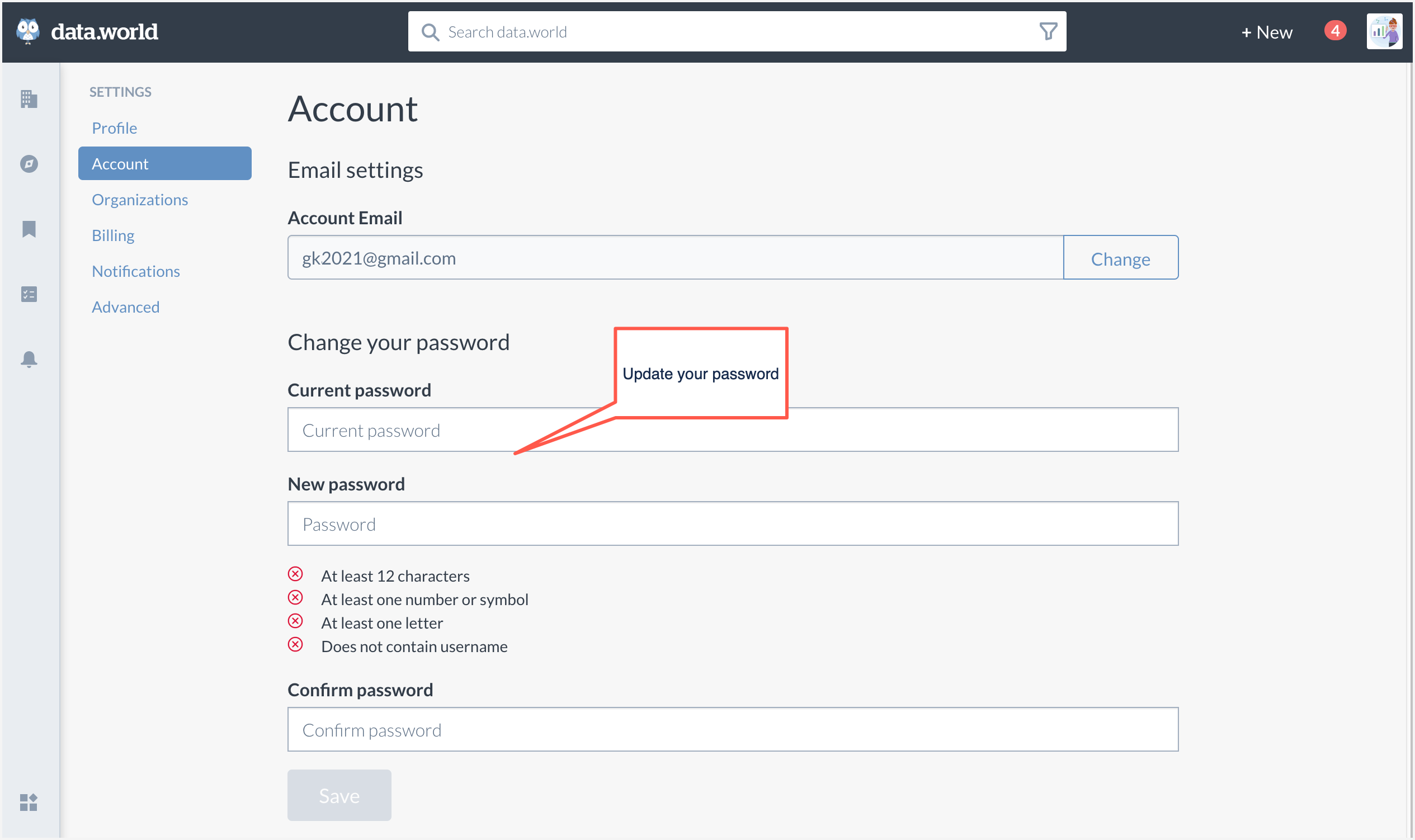Updating account settings
The account settings page allows you to update your email address and password.
Important
data.world currently does not support changing your username. If you need it updated or encounter any login issues, please submit a support ticket.
Changing your email address
To change your account email address:
In the Account email field, click the Change button.
In the New email field, provide your new email address, then click Continue.
Go to the mailbox of your new email address and locate a Confirm your email change email from data.world.
Click the link in the email to confirm your change request. This will open a data.world sign-in page.
Sign in using credentials from the old email address. The Change your email page opens.
In the Change your email page, provide your password. Click the Confirm email change button.
Your email has been successfully changed. Click Return to settings to see your new email address. Use the new email address to sign in to your account later.
Changing your password
Note
This feature is not available to Enterprise customers.
To change your password:
In the Current password field, provide your current password.
In the New password field, provide your new password you wish to use. Ensure it is at least 12 characters long, contains at least one number or symbol, one letter, and does not include the username.
In the Confirm password field, provide your new password again.
Click the Save button. Use the new password to sign in to your account later.