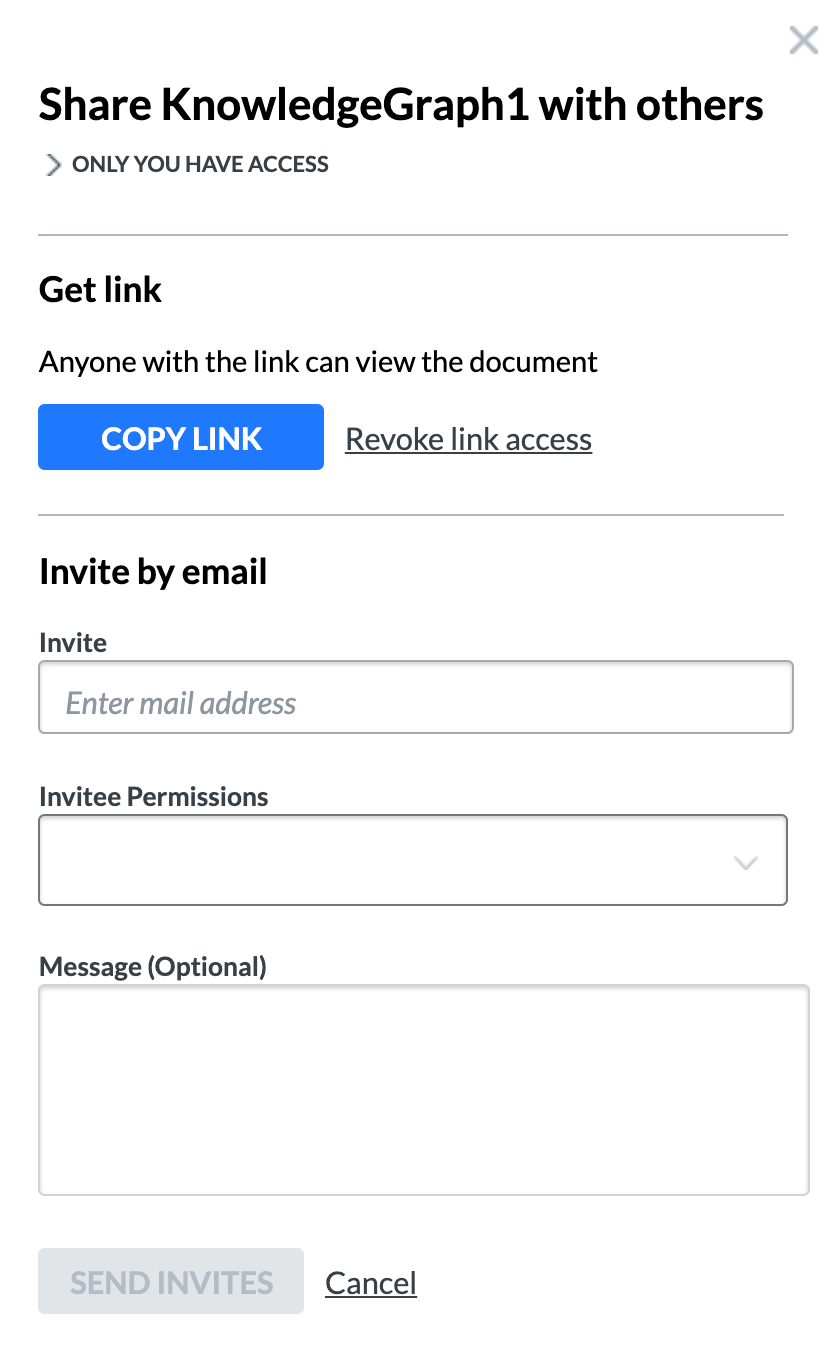Sharing a document
Documents can be shared for viewing, commenting, or editing. Document sharing ability varies by subscription type:
Free/Student users can share a document with unlimited viewers and include up to ten commentors per document. This type of users can also view or comment on a document that has been shared with them, but they cannot edit thae shared document.
A user with Personal permissions or higher can edit any document that has been shared—irrespective of the document settings. Such users can also share their documents with an unlimited number of users for both viewing and commenting.
A user with Team permissions can share any document with anyone.
Note
Learn more about user types and subscriptions in Pricing for each subscription level.
To share a document, click the Share button on the right end of the title bar.

Document link
In the popup window, you can click the Copy Link button to copy the link to this document to your computer clipboard.
Share by email
Another option is to share the document by sending an email message. Enter the email address of the recipient in the Invite by email field, choose the Invitee Permissions that you want to give to the person you are inviting, and enter an optional Message to the recipient.