Using the hoots browser extension
The data.world Hoots extension enables users to view status information about their data analysis workbooks, dashboards, and other analytical assets while browsing. When users navigate to supported visualization platforms, the extension checks the current page URL against a data.world API endpoint to retrieve relevant resource information.
Hoots can be made available to end users through a data.world Browser extension for Google Chrome or Microsoft Edge. For details see Publishing hoots to end users.
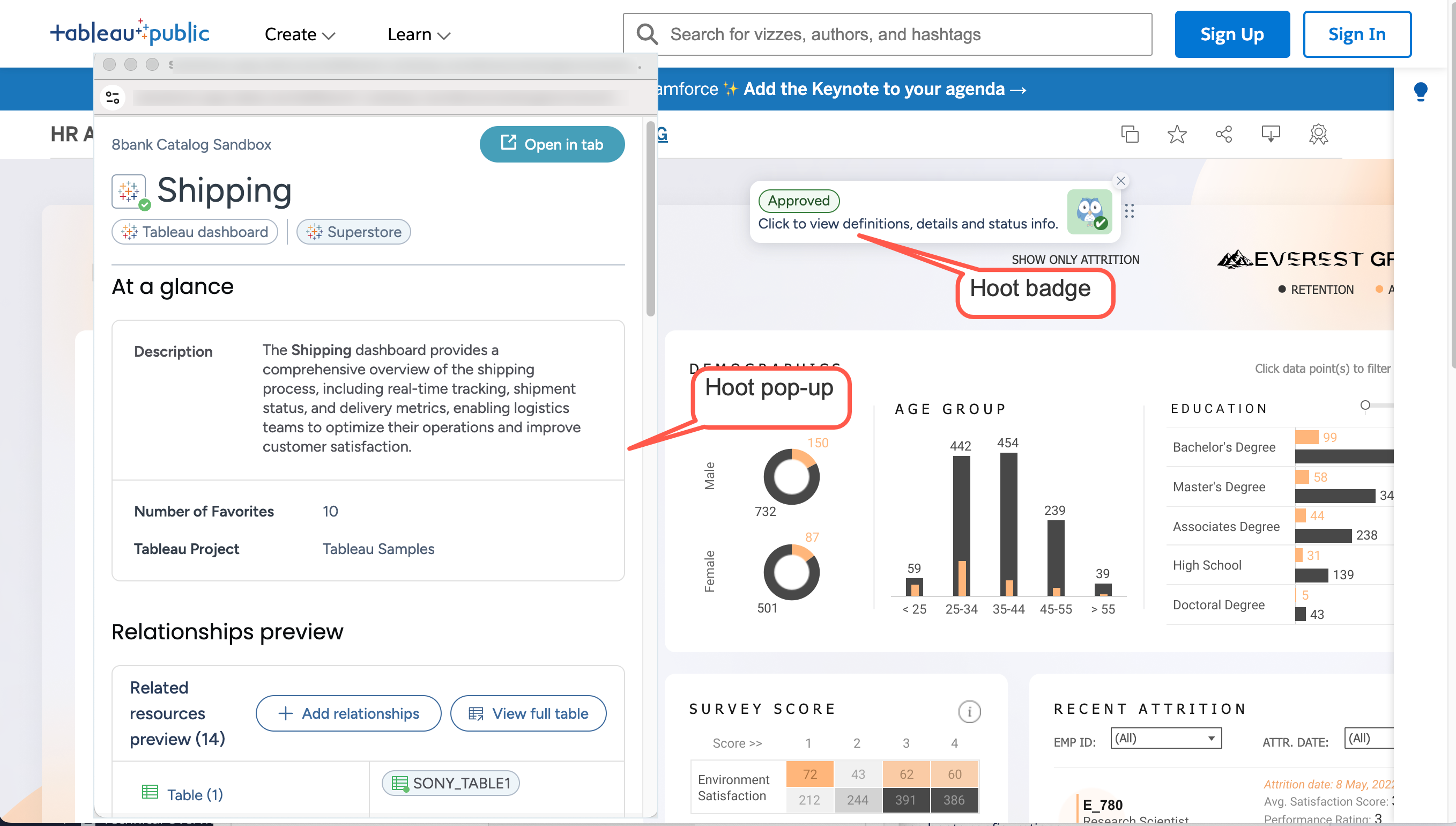
In the Google Chrome or Microsoft Edge browse, open a page for which hoot is configured.
Everyone will see a Hoot Badge on the page informing them about the status of the analysis product derived from the catalog.
When the resource status changes in the catalog, the Hoot's status may take up to five minutes to update accordingly. The Hoot badge will immediately show this change, once updated. However, if the user refreshes the analysis product page, the page reloads the Hoot badge and displays that latest status.
Click the Hoot Badge to see more details in the Hoot pop-up window. Only users with access to the catalog in data.world will be able to click the Hoot Badge and see more details about it. If the user does not have access to the specific resource in the data catalog, they will see a 404 page.
If you do not have a data.world account, you will have to get an account in data.world to see the details in the Hoot pop-up window.