Organizing a dataset with file labels
When a dataset contains many files, determining the purpose of each file can be difficult without examining it more thoroughly. By adding file labels, you can see each file's category at a glance. The following file labels are available:
raw data
clean data
documentation
script
visualization
report
You can add file labels from a dataset overview page by clicking the three dots icon on the right side of the file preview and choosing Edit file metadata:
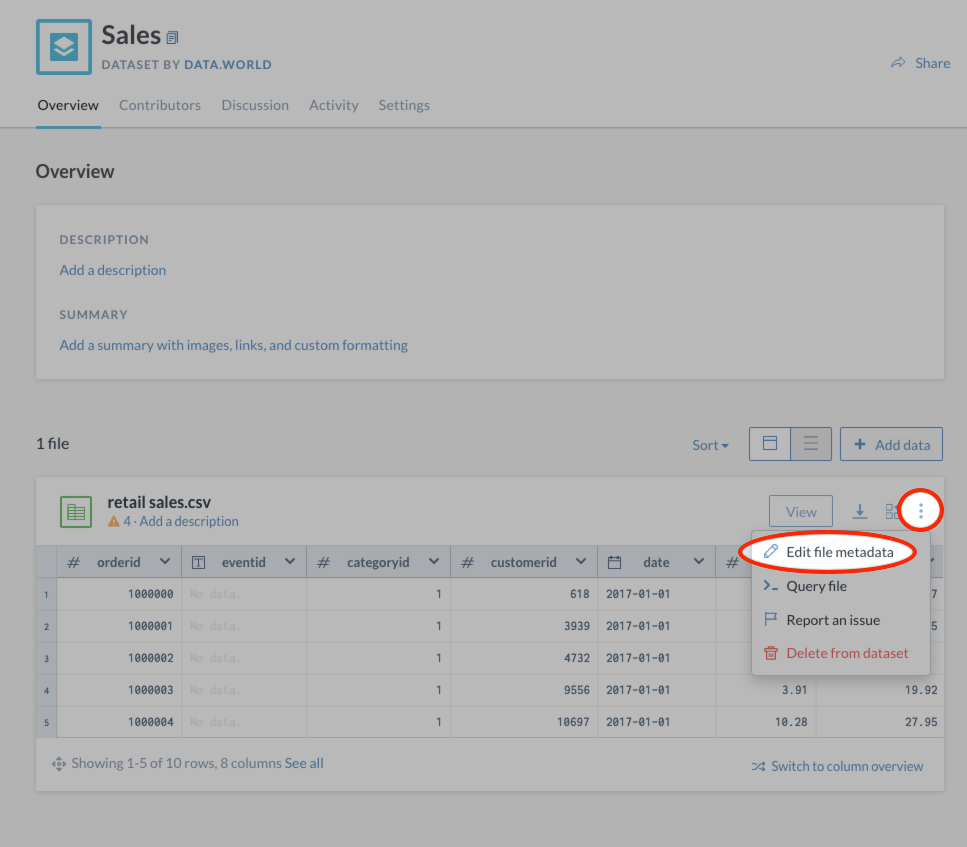
That will bring up a new window where you can add file labels and edit other file metadata:
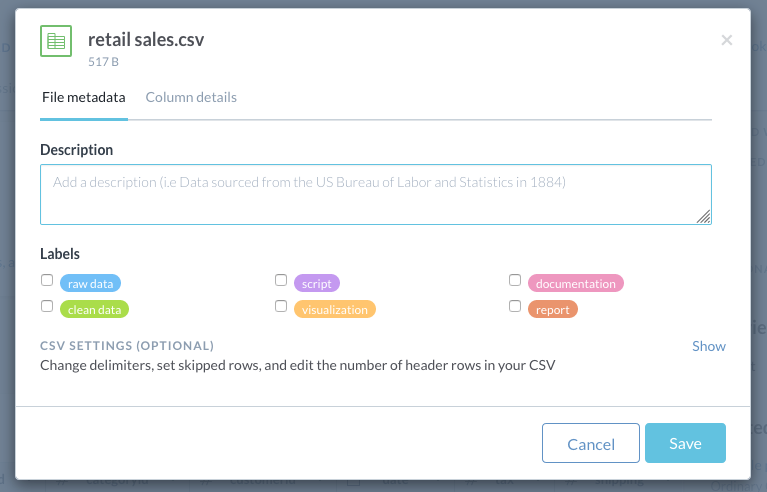
To update those labels later, just follow the same steps and add or remove them as needed.