Dataset owner and permissions
If the dataset is intended to be used in the organization, it should typically be created with the organization as the owner. In this way the dataset benefits from the organization's service tier, permissions can be easily set based on the members of the organization, and datasets remain available within the organization even as individuals and permissioning changes. Permissions on a dataset owned by an organization can either be set to No one or to everyone in the organization:
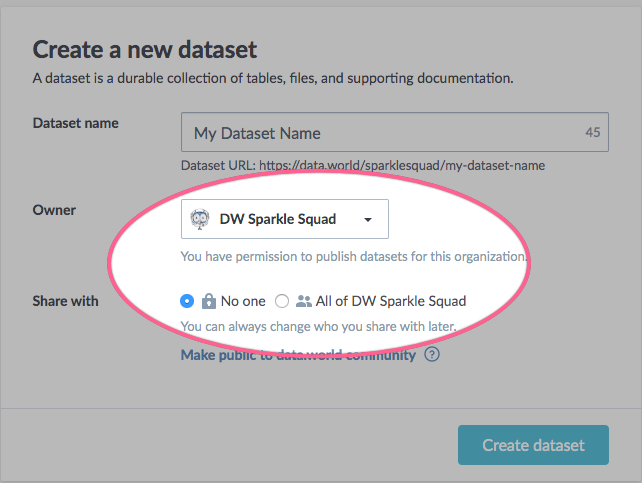 |
If you are not in any data.world organizations, you will automatically be set as the owner of the dataset, and you can choose to keep the dataset private or to share it with the data.world community:
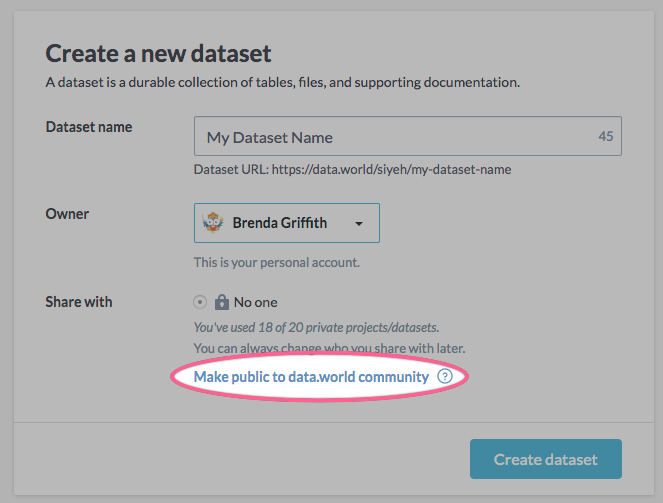 |
The number of private datasets you are allowed is determined by your user license--you can create as many public datasets as you would like. More information on account types and pricing are found on our pricing page. There are several factors to consider when deciding whether to make your dataset public or private:
When you make a dataset public you allow others to use that dataset in their own projects and build from it. They can't change your dataset in any way or even save queries to it, but they can use and share it.
Data that is public on data.world can be downloaded from data.world and used externally. If your data is proprietary or sensitive, it shouldn't be shared.
Publicly shared datasets add to the amount of information that is available to everyone for analyzing, visualizing and learning from
More information on permissions can be found in the article Understanding permissions.
Whatever the permissions are set at for the dataset will also pass through to any projects that use the dataset. So if the dataset is shared with no one then only you will be able to use it in a project, and if the project in which you include it is open to everyone, no one else will be able to see that dataset. Permissions can always be edited at a later time. After you create your dataset you can document your objective for it, add data to it, or continue on to the overview.
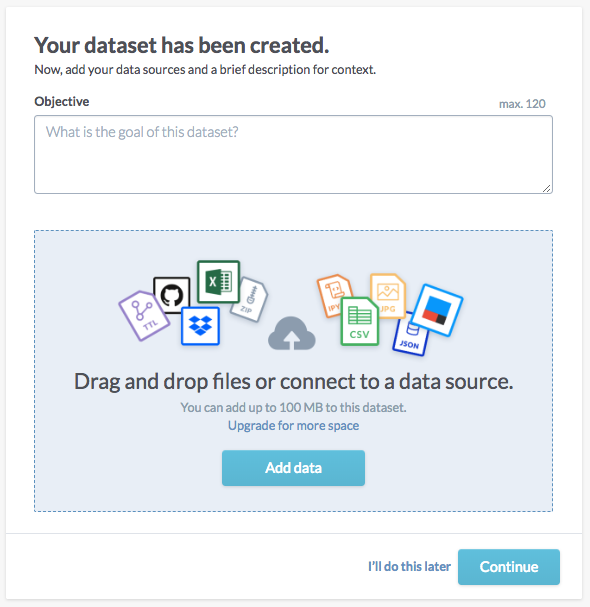 |