KNIME
With data.world nodes for KNIME, you can automate data processing and analysis pipelines and build smart workflows with data.world data.
Enable data.world nodes in KNIME extensions:
Using the available data.world nodes from KNIME's community extensions, you can connect with your data.world account:
Open KNIME's Preferences from the File menu.
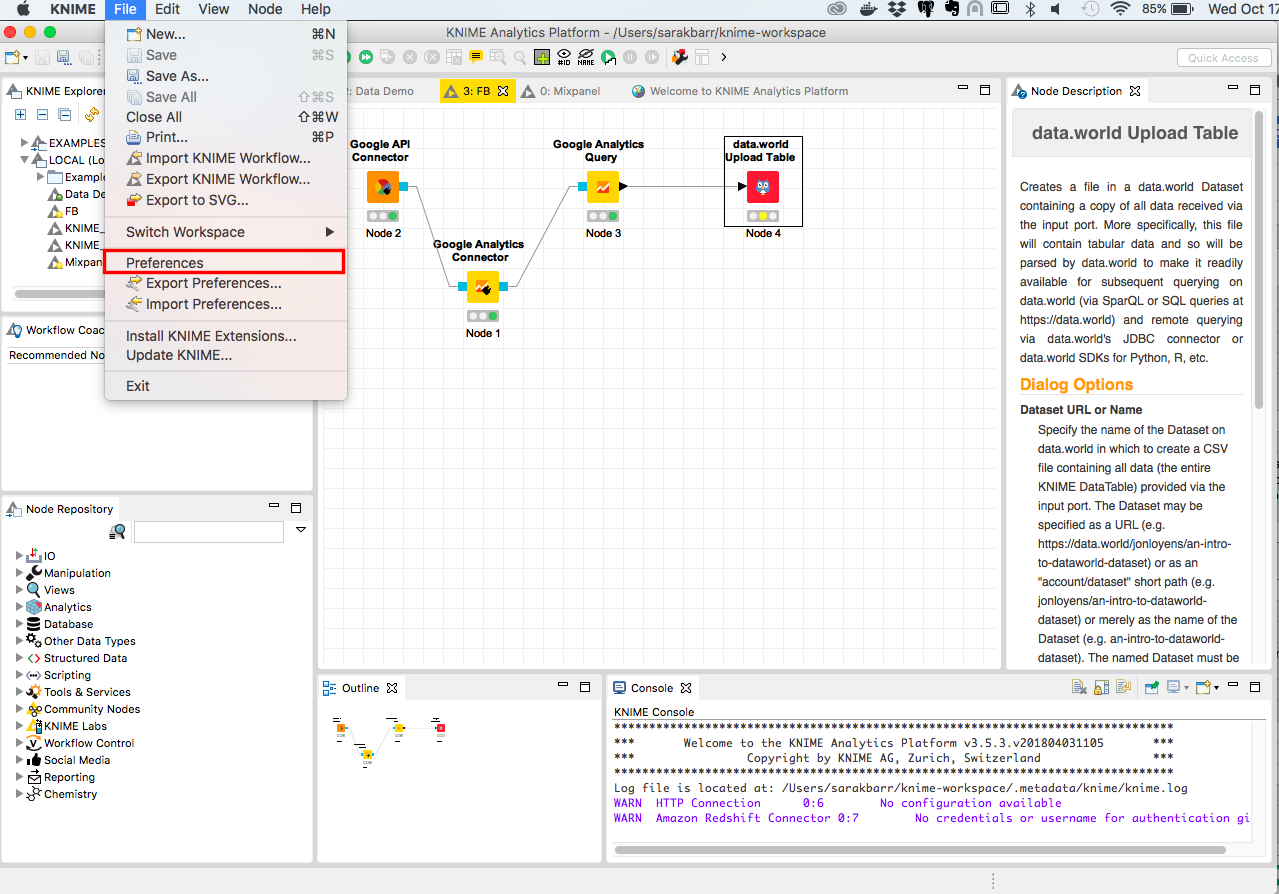
From the Install/Update menu, choose Available Software Sites, then select Stable Community Contributions and click OK.
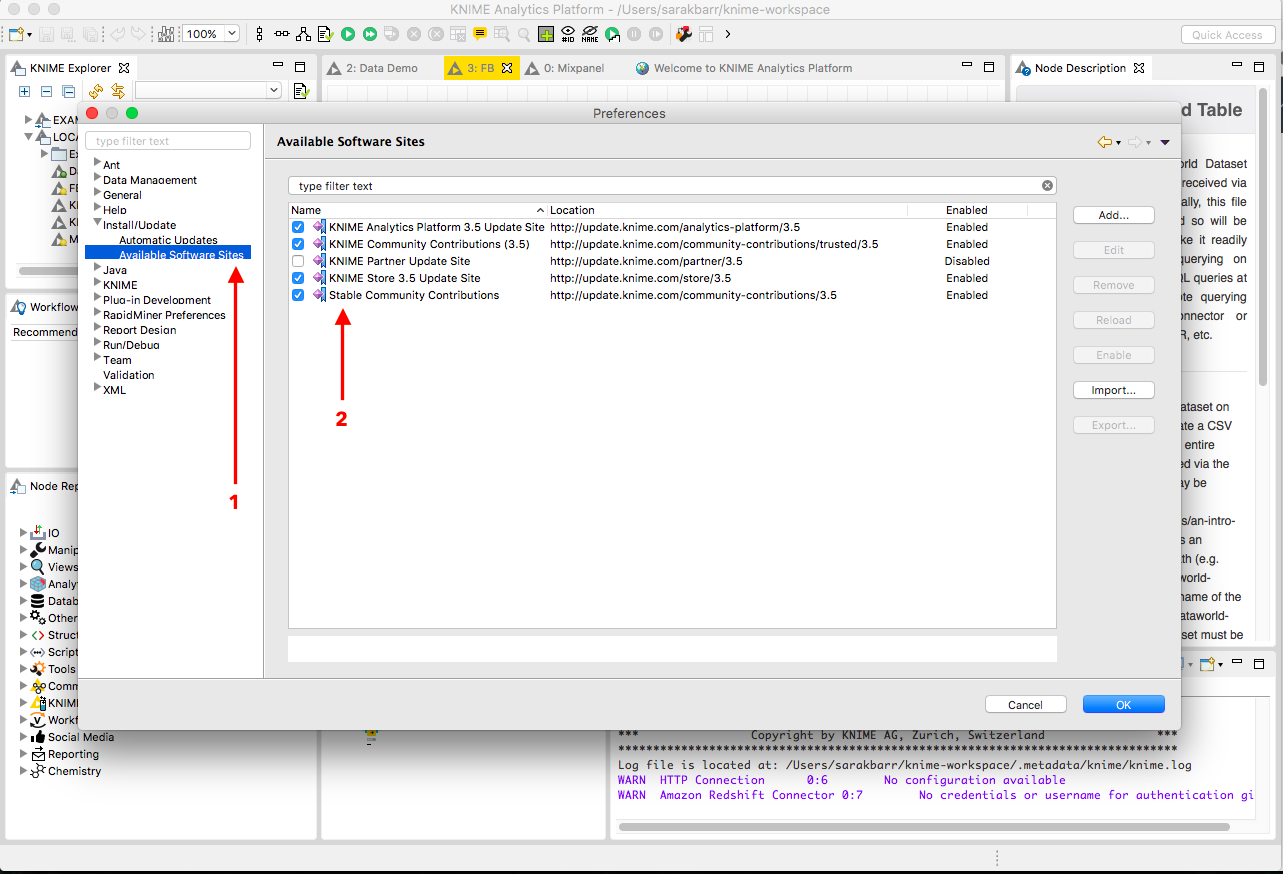
Choose Install KNIME Extensions from the File menu.
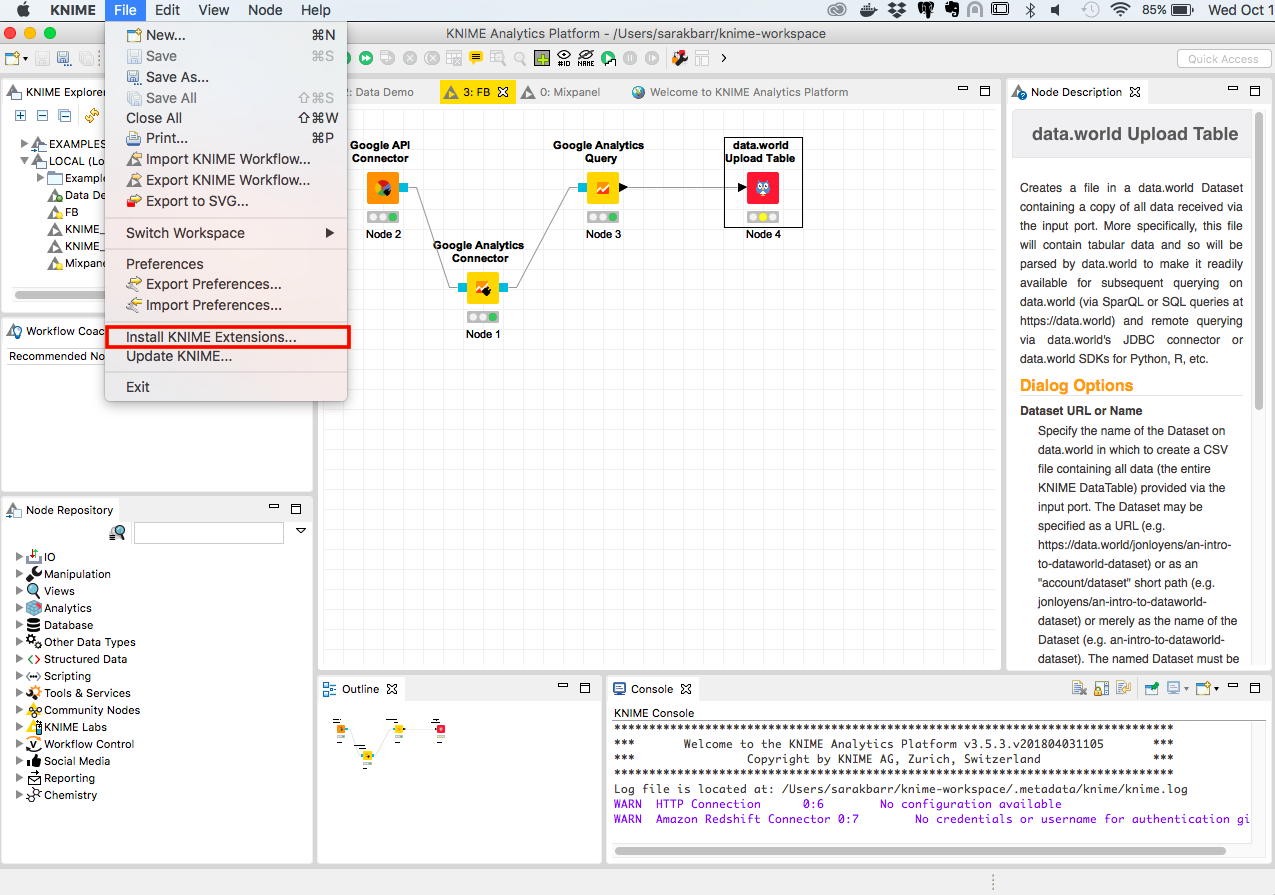
Search for data.world in the resulting modal and check all that apply, then click Next and complete configuration.
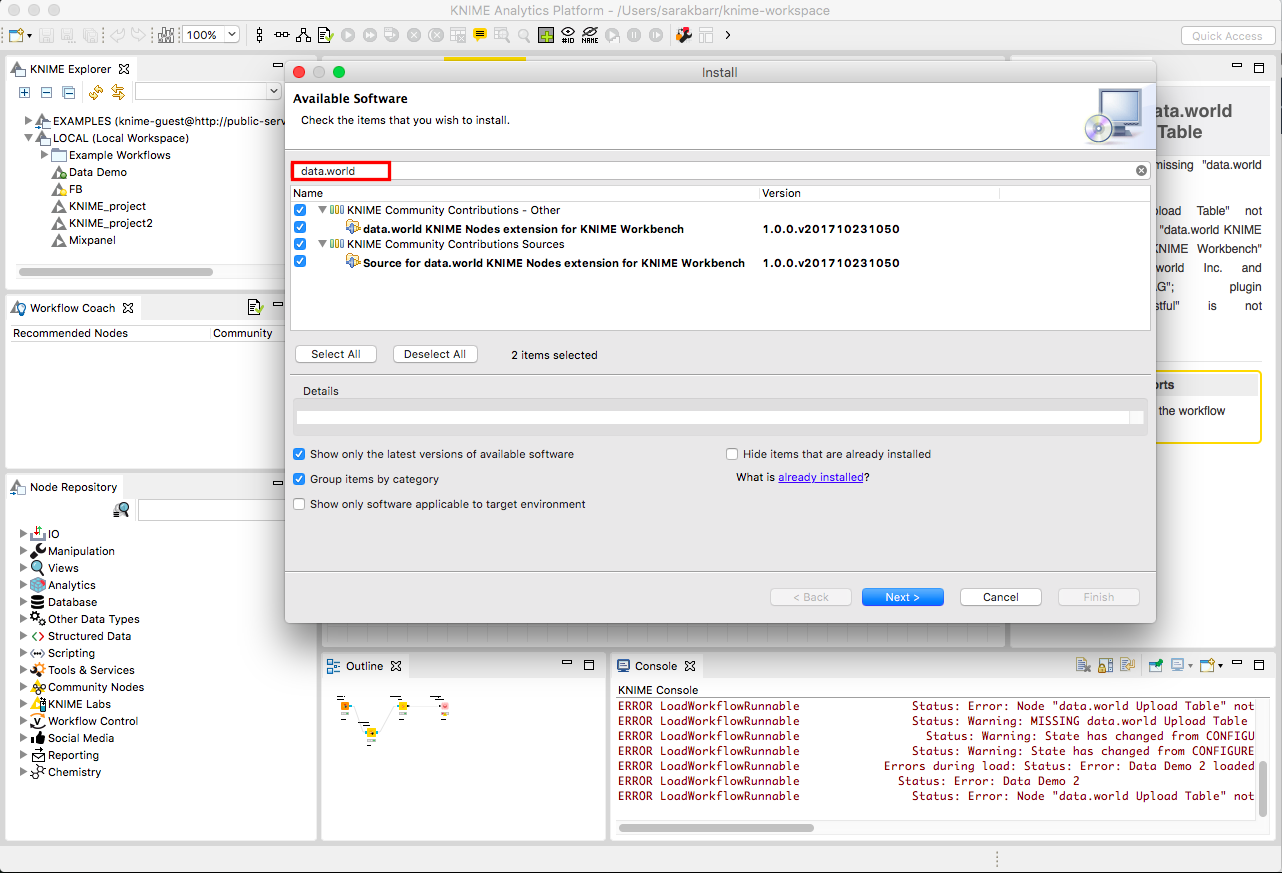
Expand the KNIME menu from the Preferences pane and choose data.world, then enter your data.world username and API token.
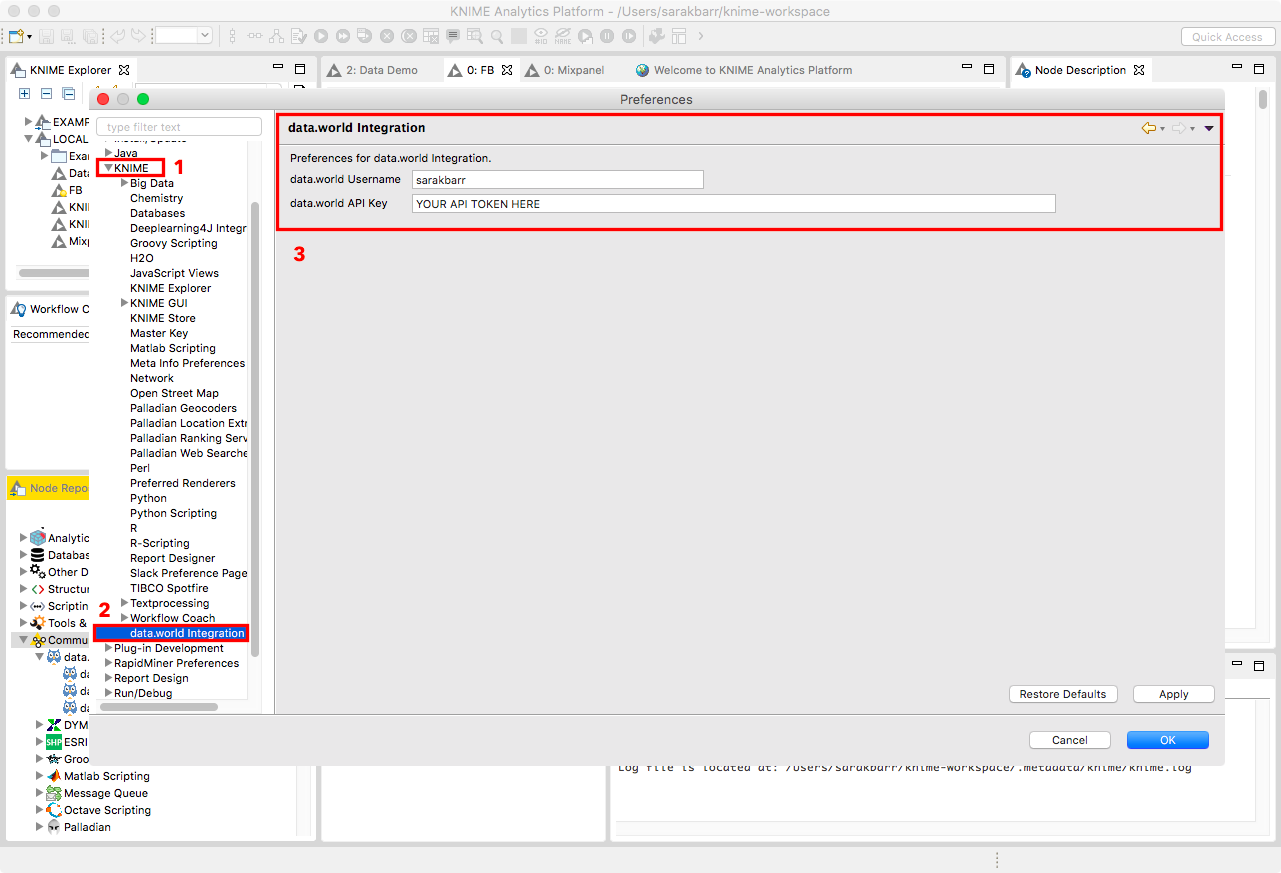
You can access your API token from data.world's KNIME integration page.
Find and use data.world Community nodes.
You can find all relevant data.world nodes under Community Nodes in the KNIME Node Repository:
Expand Community Nodes from the Node Repository sidebar, then expand the options for data.world.
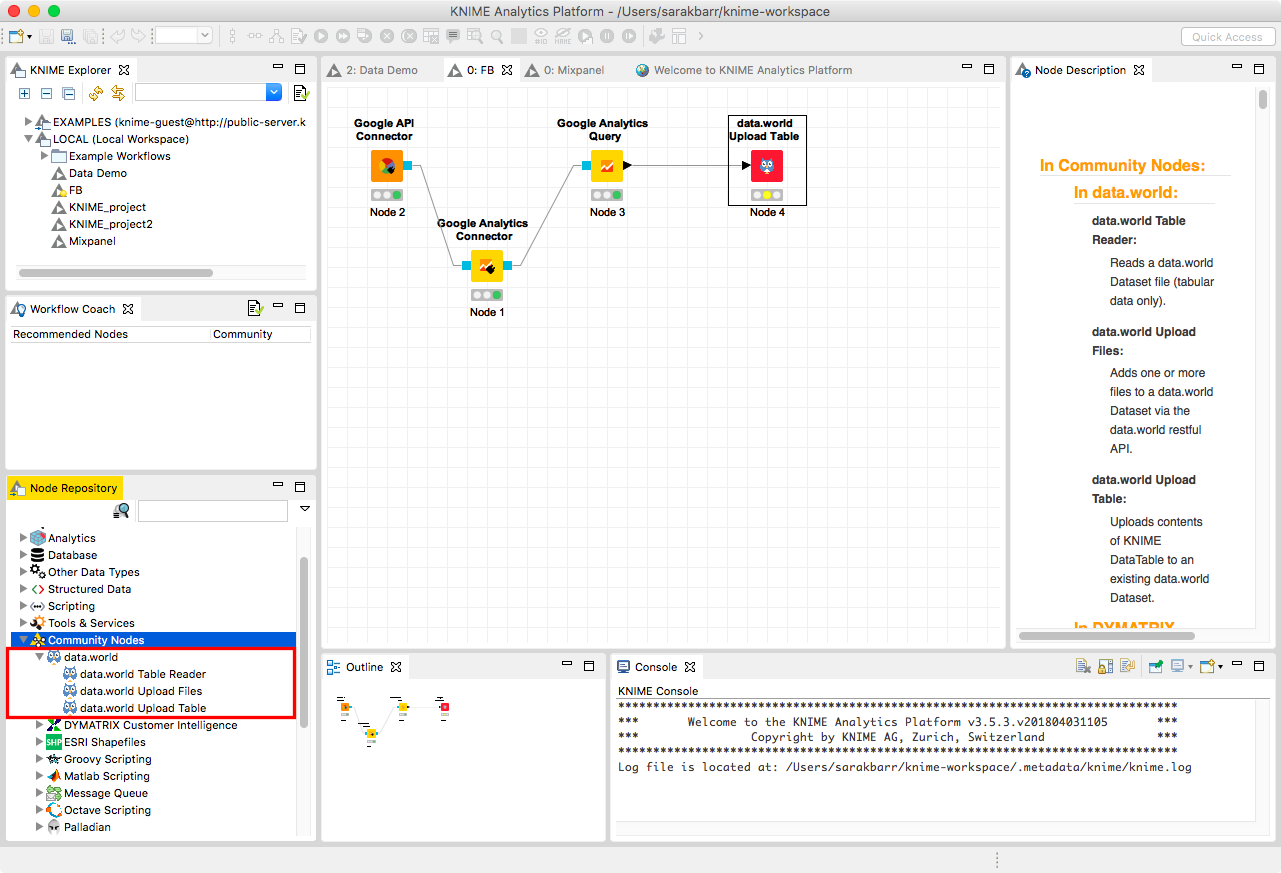
Now you can use the data.world nodes to:
Read Tables from a specified data.world dataset.
Upload files to a data.world dataset (you can batch upload any files supported by data.world)
Upload a table to a data.world dataset.
What next?
Here are a few things you can do with KNIME and data.world:
Use drag & drop workflows to create complex data pipelines that you can easily sync and update.
Connect a variety of sources with either dedicated nodes or a JDBC connection, allowing you to source data from a large number of tools and applications.
Take advantage of KNIME's built-in nodes to read & write data, utilize statistical tools, chart your data, and more