Box.com
With data.world's Box.com integration, you can transfer and sync files to data.world in seconds.
Upload files from Box.com.
Transferring data from Box.com to data.world is easy through the Add Data menu:
From the Add Data menu, choose New File.
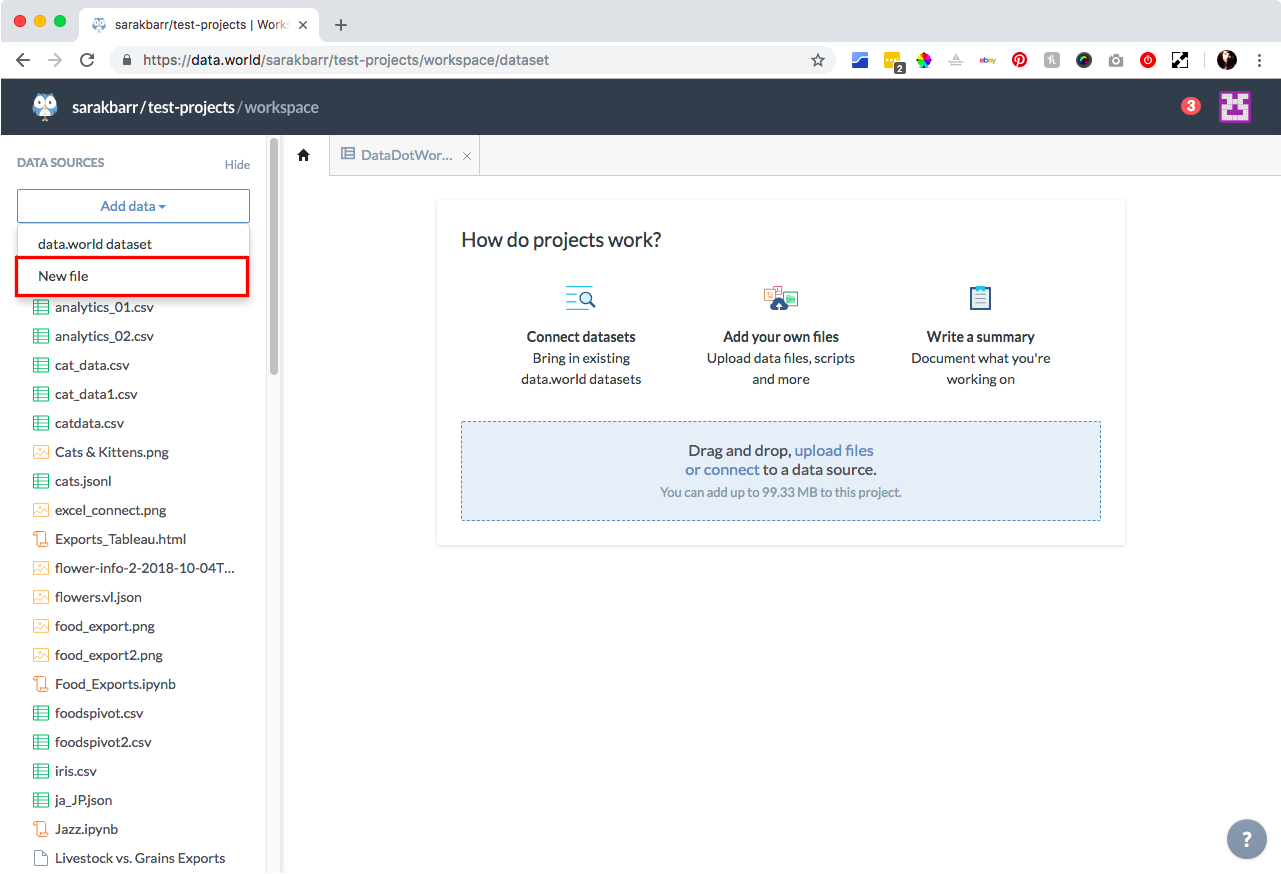
Choose Add new Box.com from the resulting modal. You may need to choose the All tab to view the Box.com option.
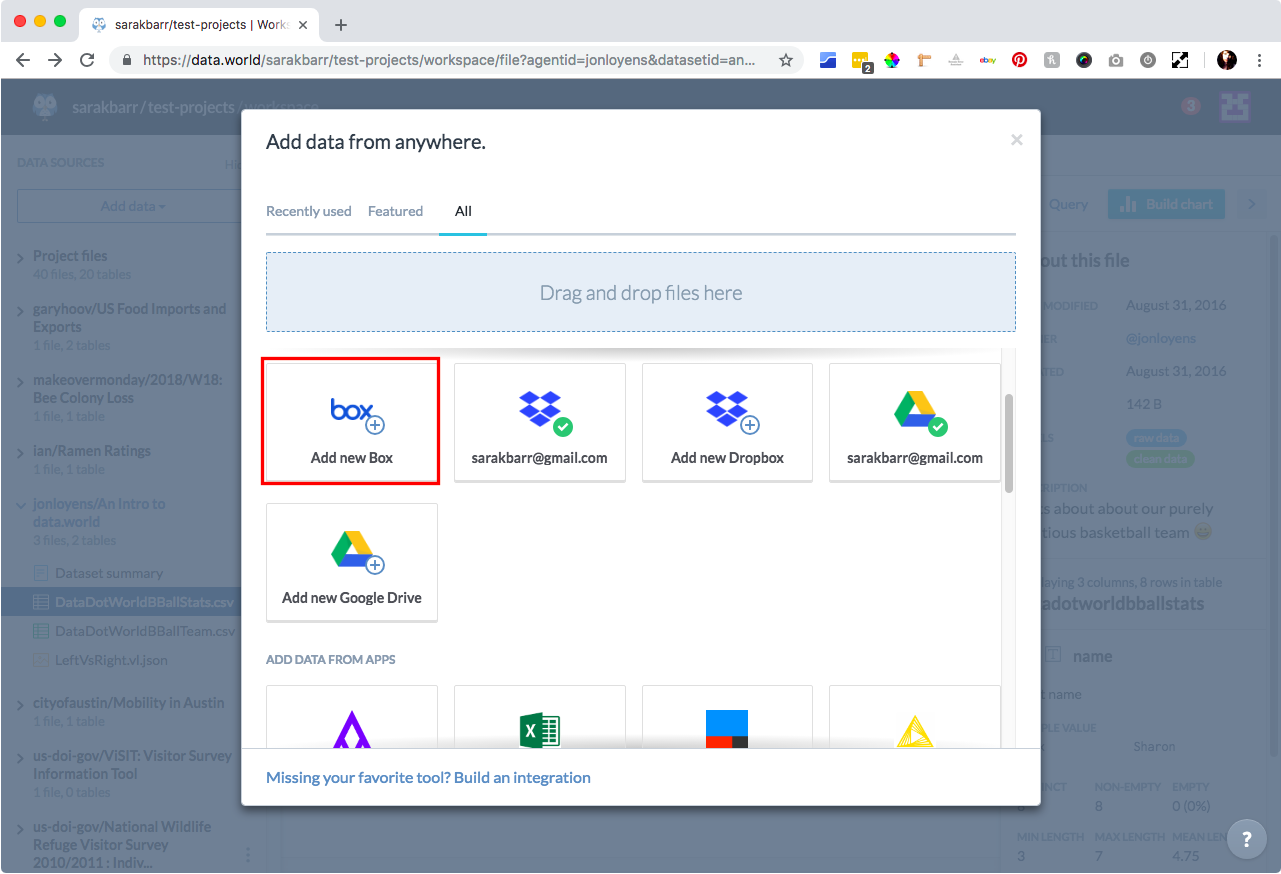
Authenticate your desired Box.com account, then select your account from the New File modal. You may need to choose New File from the Add Data menu again after authenticating your Box.com account.
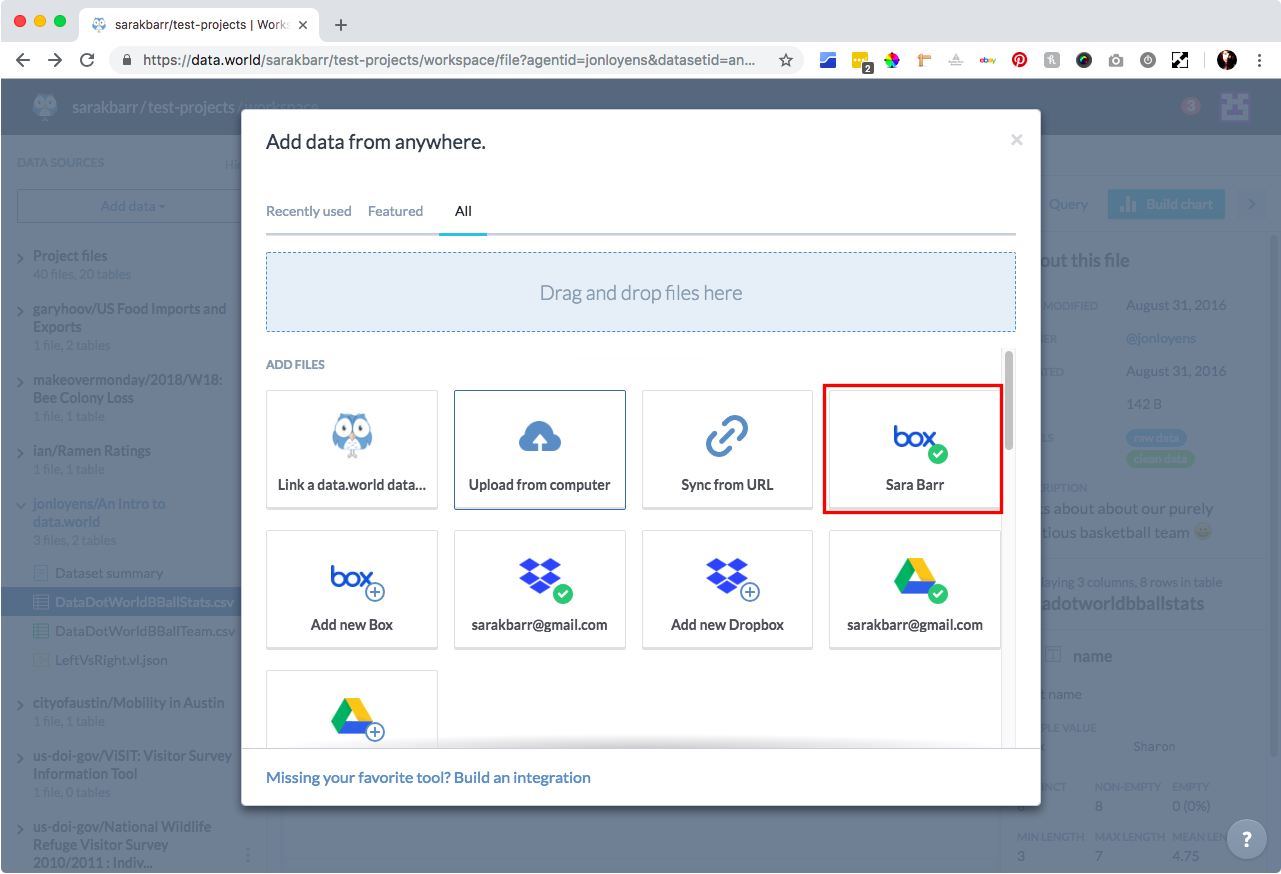
Choose file(s) from the resulting list to upload.
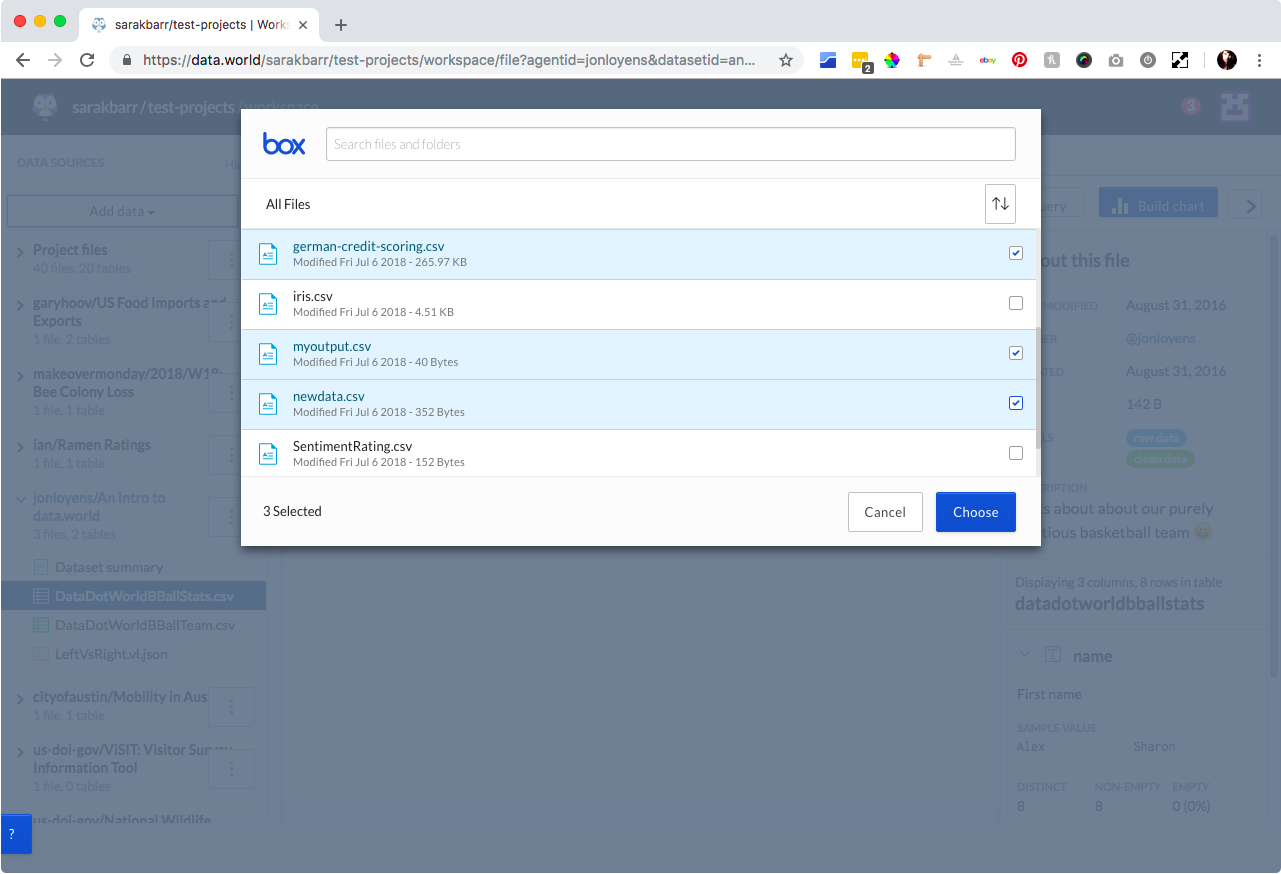
Use checkboxes to upload multiple files.
What next?
Here are a few things you can do with Box.com and data.world:
Keep your synced files up to date by going to the Settings section of your dataset or project and editing the Automatic Sync Options.
Add your team's Box.com files to data.world to further explore your data and collaborate with your team.