IFTTT
Use easy automations to seamlessly collect and update data from multiple sources.
Connect data.world.
Logging in and connecting data.world allows you to quickly enable applets from the data.world gallery.
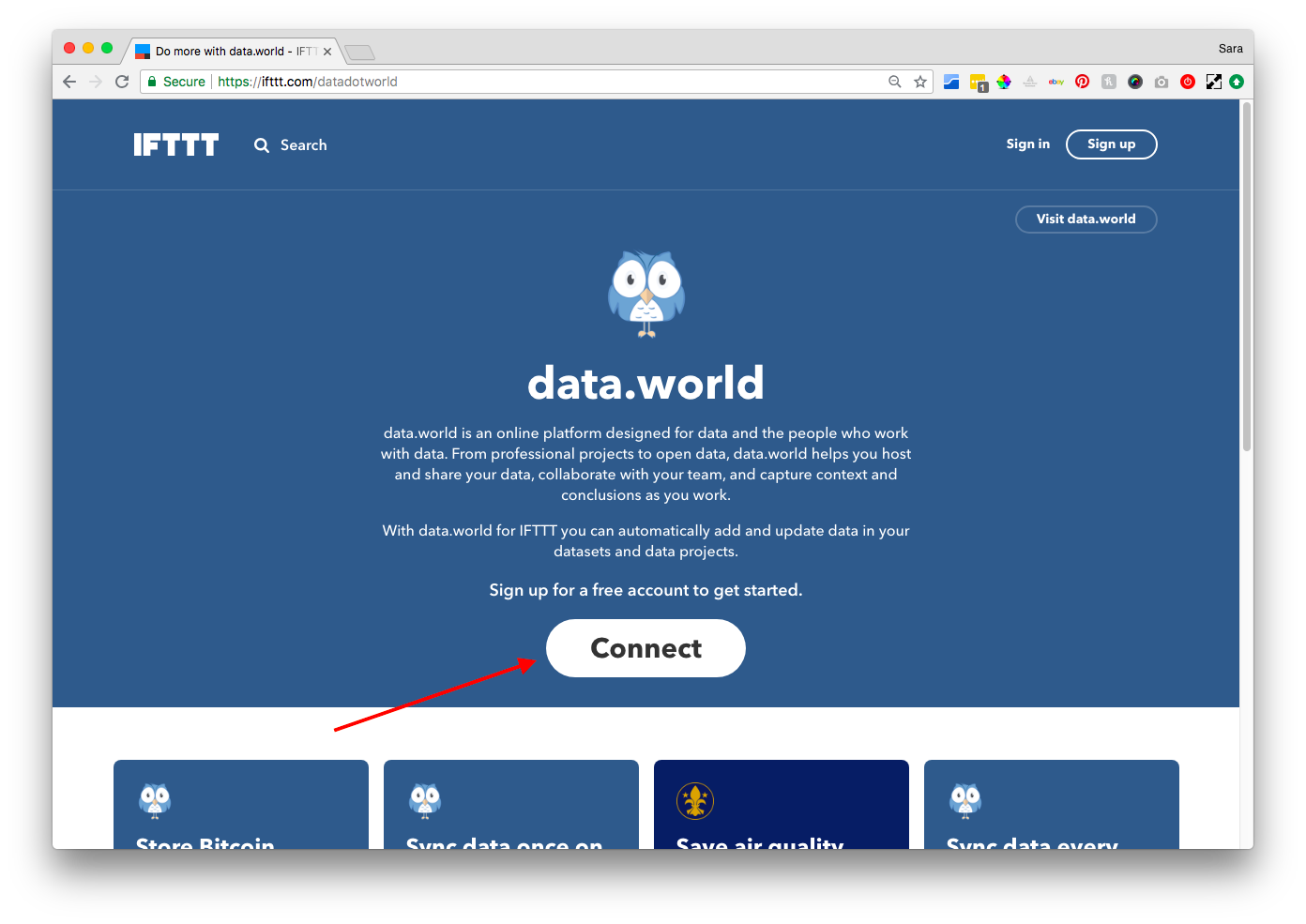
Login to IFTTT or create an account if you don’t already have one.
Navigate to the data.world gallery on IFTTT and select Connect.
Install applets.
IFTTT's data.world gallery offers automations ranging from auto-syncing data to storing favorite tweets in a dataset, all designed to make your life easier.
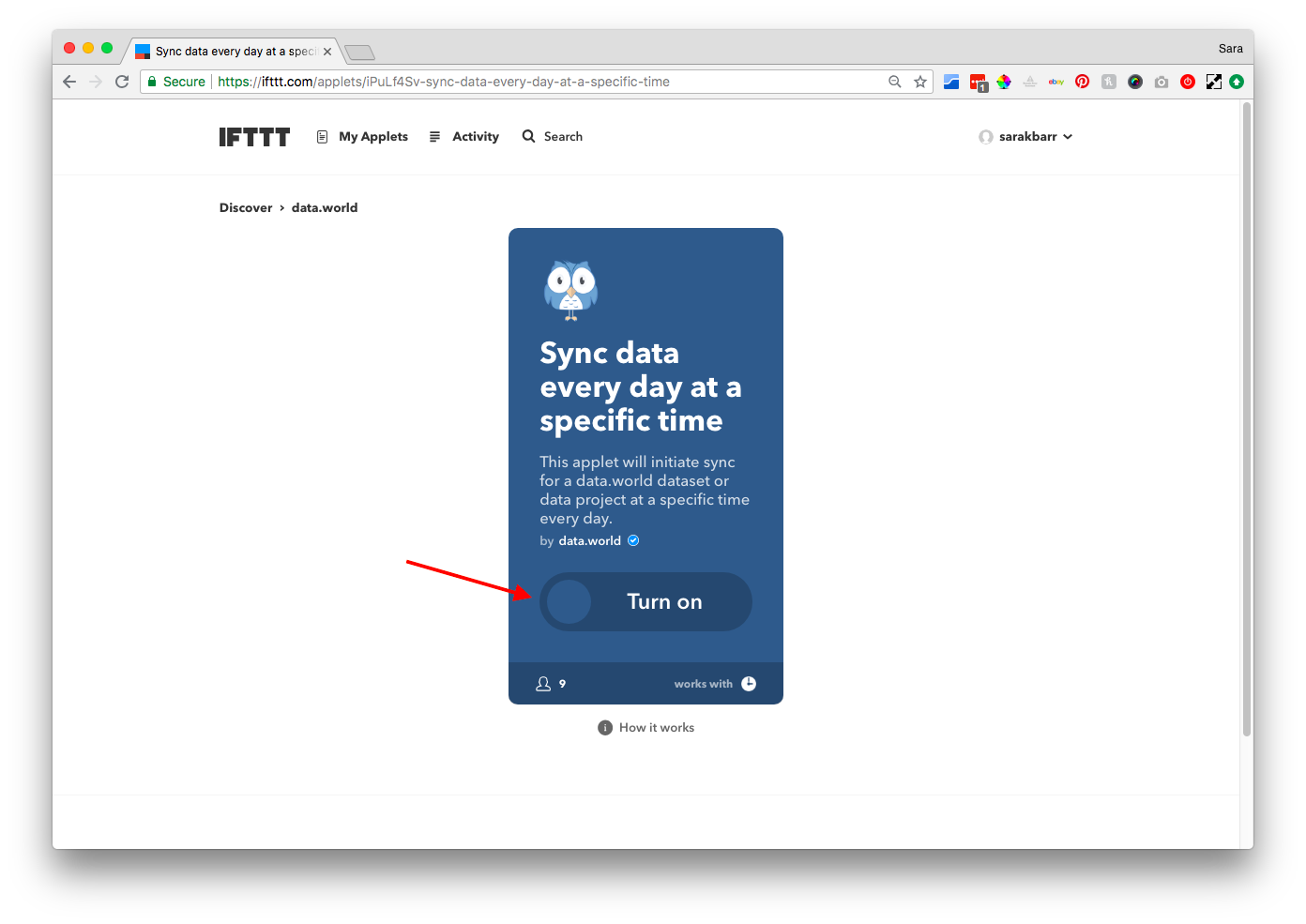
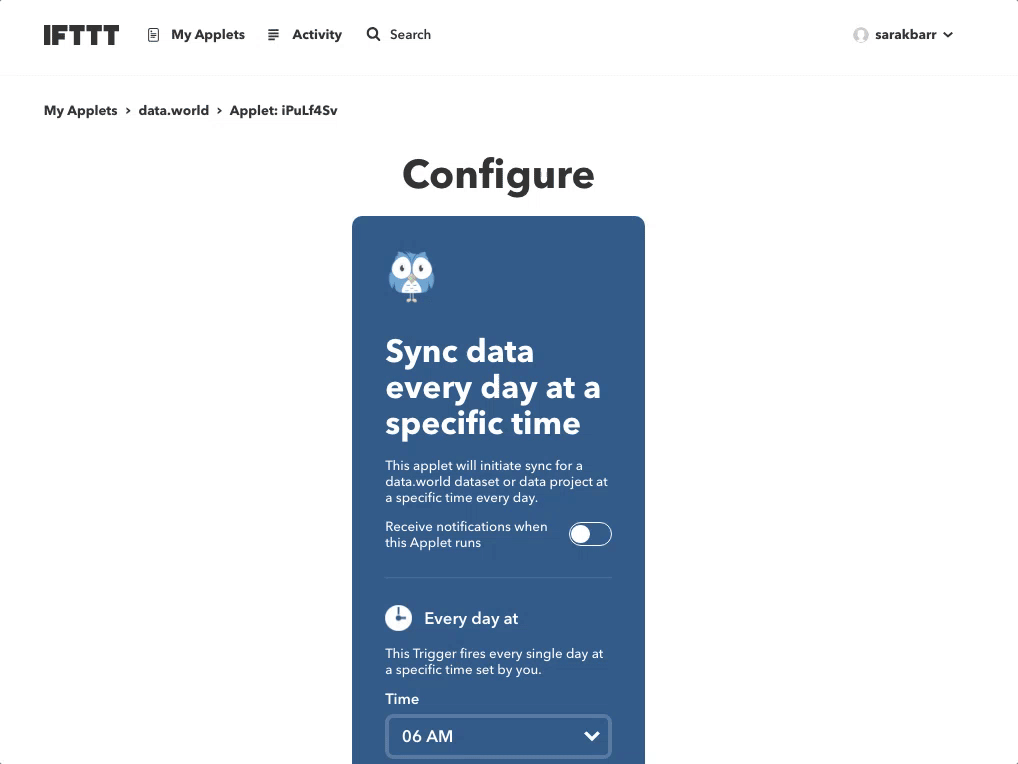
Scroll through the data.world gallery to find an applet to install.
Click on the applet, then select Turn On.
Configure all necessary fields in your applet, then choose Save.
What next?
Here are a few things you can do with IFTTT and data.world:
Refresh your data at the same time every week with the Applet ‘Sync data once on specific days’.
Add and sync files from Dropbox or Google Drive to a data.world dataset.
Add attachments from any email with ‘#data.world’ in the subject line to a data.world dataset.
Or check out one of the many other applets available from data.world.