Algorithmia
With data.world's Algorithmia integration, you can build intelligent apps that you can execute in your favorite coding language.
Configure Algorithmia with your data.world token
Using the configure algorithm, you can save your API token for later use on Algorithmia:
Create an account and login to Algorithmia.
Navigate to the data.world organization on Algorithmia.
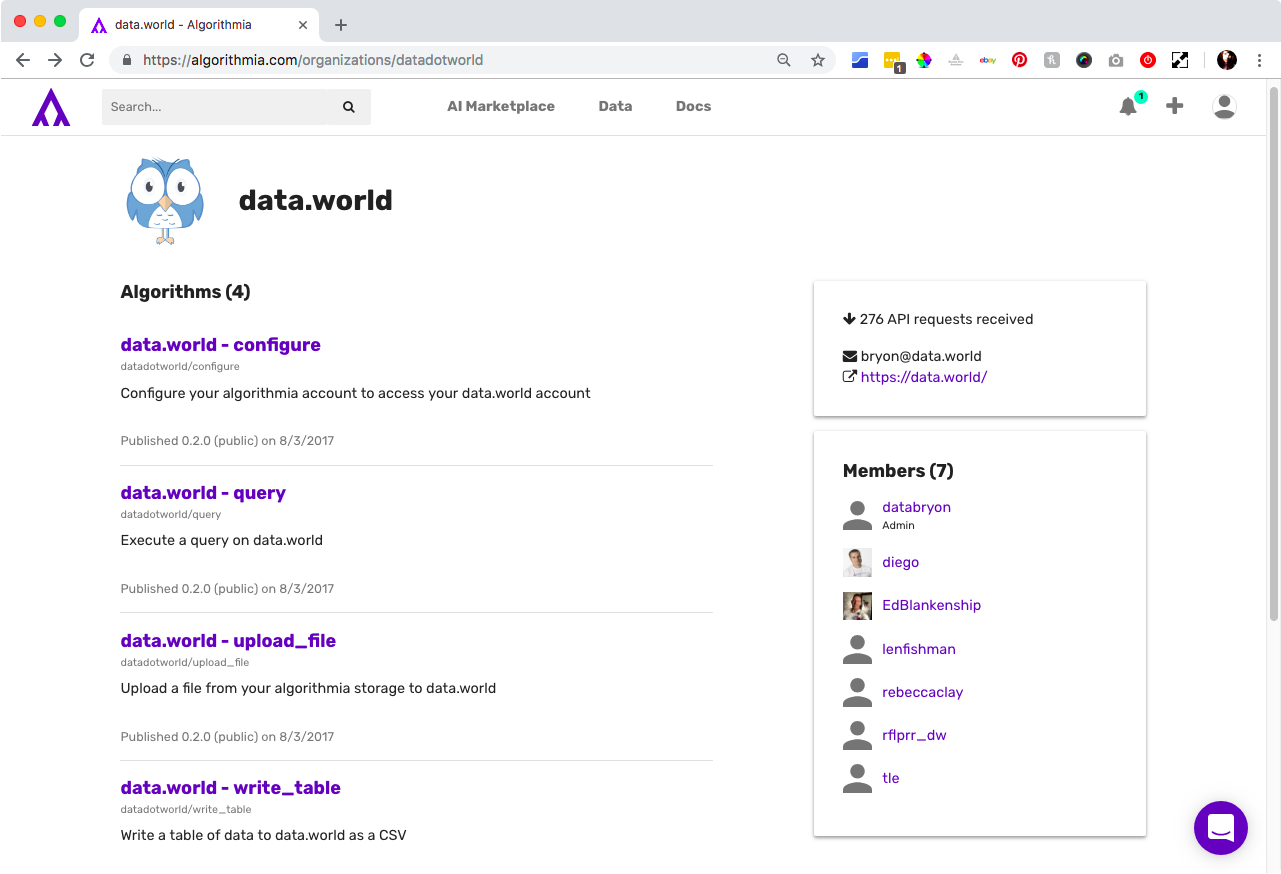
Choose the Configure algorithm.
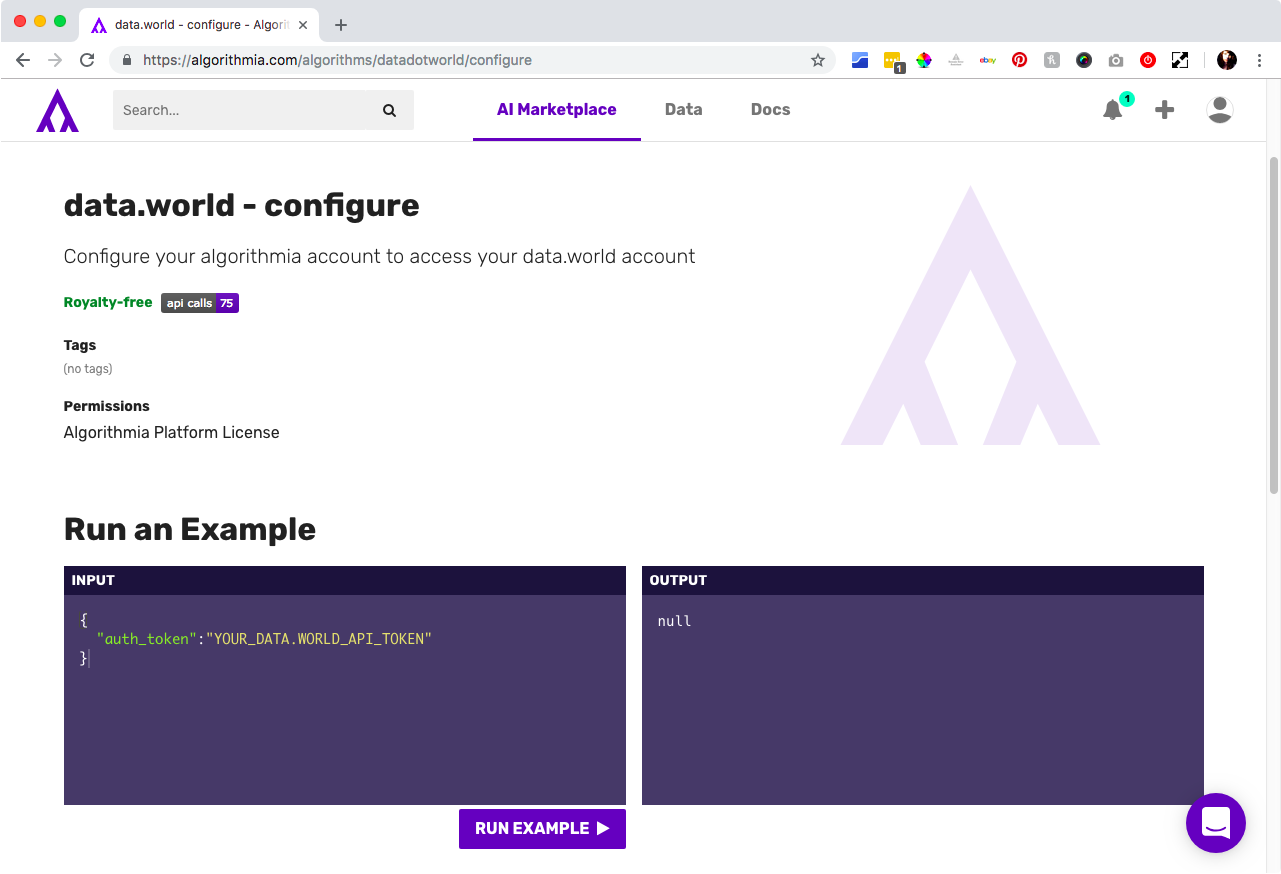
You can access your API from data.world's Algorithmia Integration page.
Proceed to the query of your choice, you can choose to:
Query data.world data.
Upload files from your Algorithmia storage to data.world.
Write a table of data to data.world as a CSV.
Each algorithm has a pre-populated example in the input box, where you'll be able to see the output of the algorithm.
Once you're satisfied with the results of your algorithm, scroll down and choose your desired language, copy the code, and run in your program of choice.
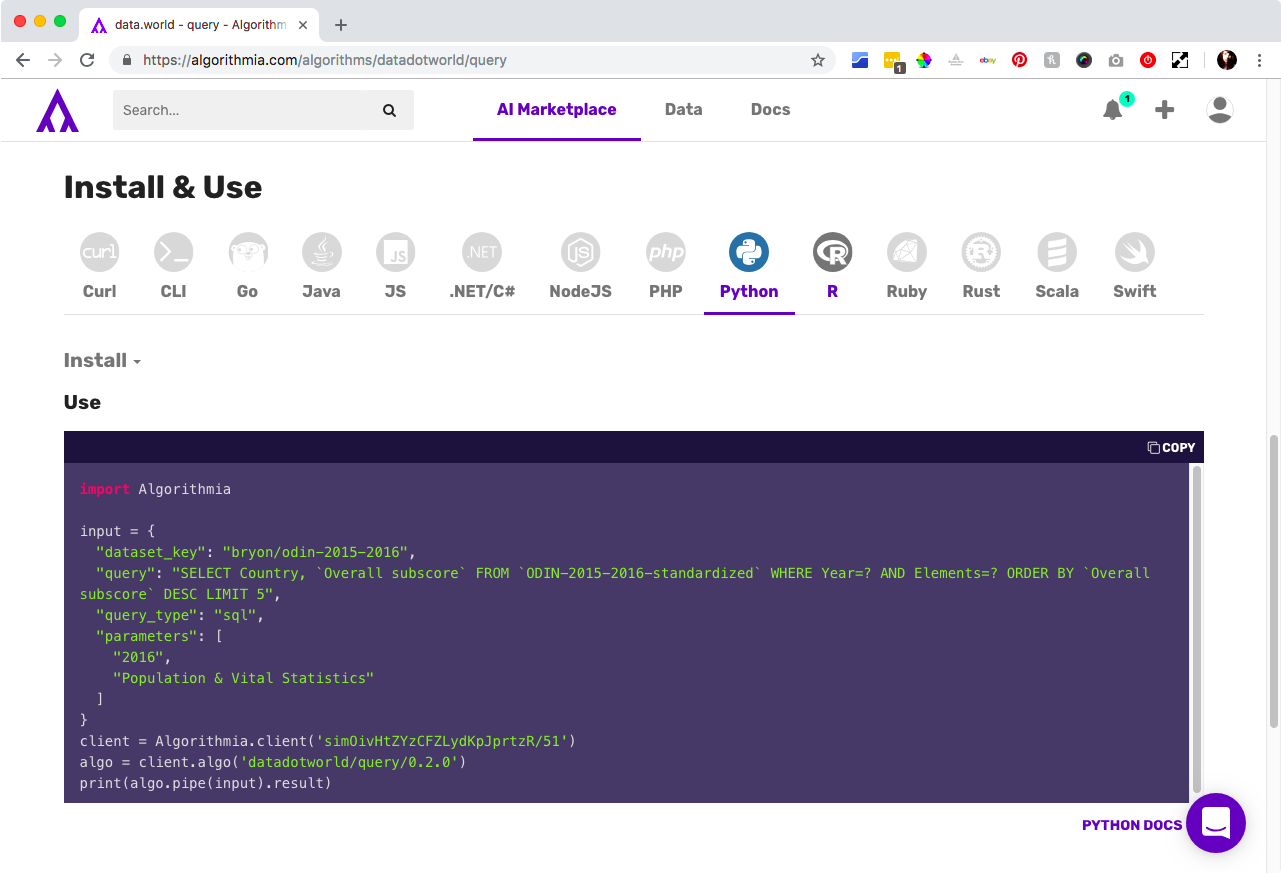
What next?
Here are a few things you can do with Algorithmia and data.world:
Create data collections to easily store data on Algorithmia and export it to other sources (like data.world or your local machine).
Connect other data sources like AWS S3 or Dropbox to import data and apply algorithms.
Combine other algorithms with those available from data.world to build complex apps like in this example from Algorithmia.