Publish & update files from GitHub
Using GitHub for your repository, but still want to publish data on data.world for easy sharing, collaboration, visualization, and querying? No problem!
When a file is added to your GitHub repository, you can setup an automatic update of the file from GitHub to data.world with the following 3 steps:
Create your dataset container on data.world:
- Login to https://data.world/.
Click '+ Add datasets' at the top of any page.

Name your dataset, select Open or Private and click
Create dataset. Note that you don't need to add files through the interface. We'll add them in the next step.
Add files to your dataset using the GitHub source URLs using the following command:
curl https://api.data.world/v0/datasets/<username>/<datasetName>/files \
-H 'Content-Type: application/json' \
-H 'Authorization: Bearer <MY-API-TOKEN>' \
--data-binary '{"files": [
{ "name": "<fileName1>", "source": {"url": "<sourceURL1>" }},
{ "name": "<fileName2>", "source": {"url": "<sourceURL2>" }}
] }'
Where:
usernameis the dataset owner username. Note you must have permissions to modify the dataset if not the owner.datasetNameis the id of the dataset. This can be found in the URL path of the dataset.MY-API-TOKENcan be found under your profile settings within data.world, or by going to https://data.world/settings/advanced.fileNameis what you'd like to name the file, and should include the file extension.sourceURLis the github URL for the file.
Setup a webhook to sync your files whenever they change on GitHub:
- When logged into GitHub, go to the settings page of your repository by clicking on the “settings” tab.
- Go to the “webhooks” tab on the settings page.
Click the “Add webhook” button.
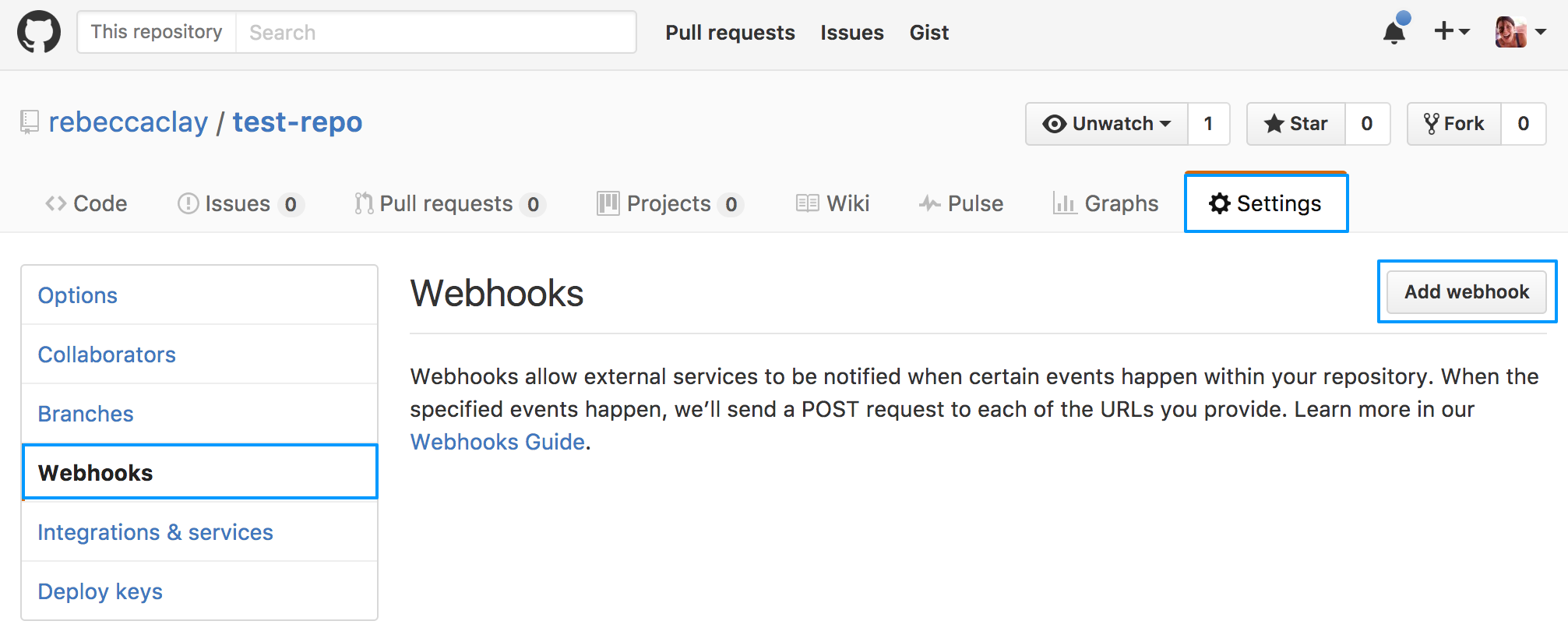
Use the following link for the Payload URL. Be sure to replace the tokens:
https://api.data.world/v0/datasets/<username>/<datasetName>/sync?authentication=Bearer+<MY-API-TOKEN>Select
application/x-www-form-urlencodeddfor Content type.- Select 'Just the push event’ for the events to trigger the webhook.
- Click the 'Add webhook' button.
That's it! Now anytime one of the files is changed on GitHub, a new version will be automatically pushed to data.world.