Preview UX improvements to collections, glossary, and resources pages
Opt-in to preview the following changes to the collections, glossary, and resources pages and share your feedback with us.
The Overview tab now has a Relationships section that dynamically builds a new section that shows the aggregates counts and types of related resources - Columns, Contains, Related. Click the View in fullscreen button to interact with the related and contained resources. This new interaction replaces the Related and Contains tab on the resources and collections pages.
The top navigation on all pages provides a clear distinction between site navigation and the hierarchical resource relationships
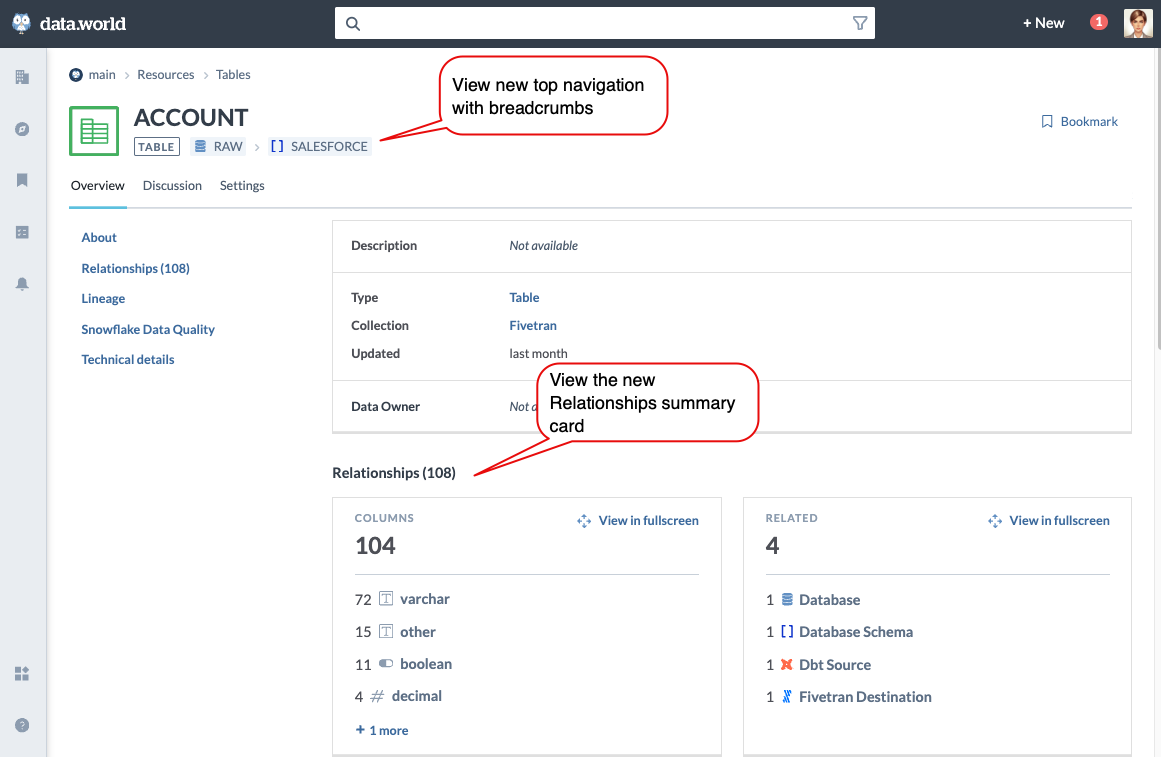
To preview the new UX improvements:
Important
Please try the new features and do share your feedback with us.
Browse to any resource, glossary term, or collection you have access to.
On the Overview tab, you now have a new Relationships summary card that shows the aggregates counts and types of related and contained resources.
The Relationships summary card display the Related resources and Contained resources. Users are now presented a new and improved fullscreen modal to view relationships.
The Relationships summary card for Tables will always have Columns and Related resources information.
The Relationships summary card for Analysis will always have the Related resources information.
The Relationships summary card for Business terms will always have Related resources information.
The Relationships summary card for Collections will always have Contains section and may have Related section.
The Relationships summary card for Generic resources may have Related resources information.